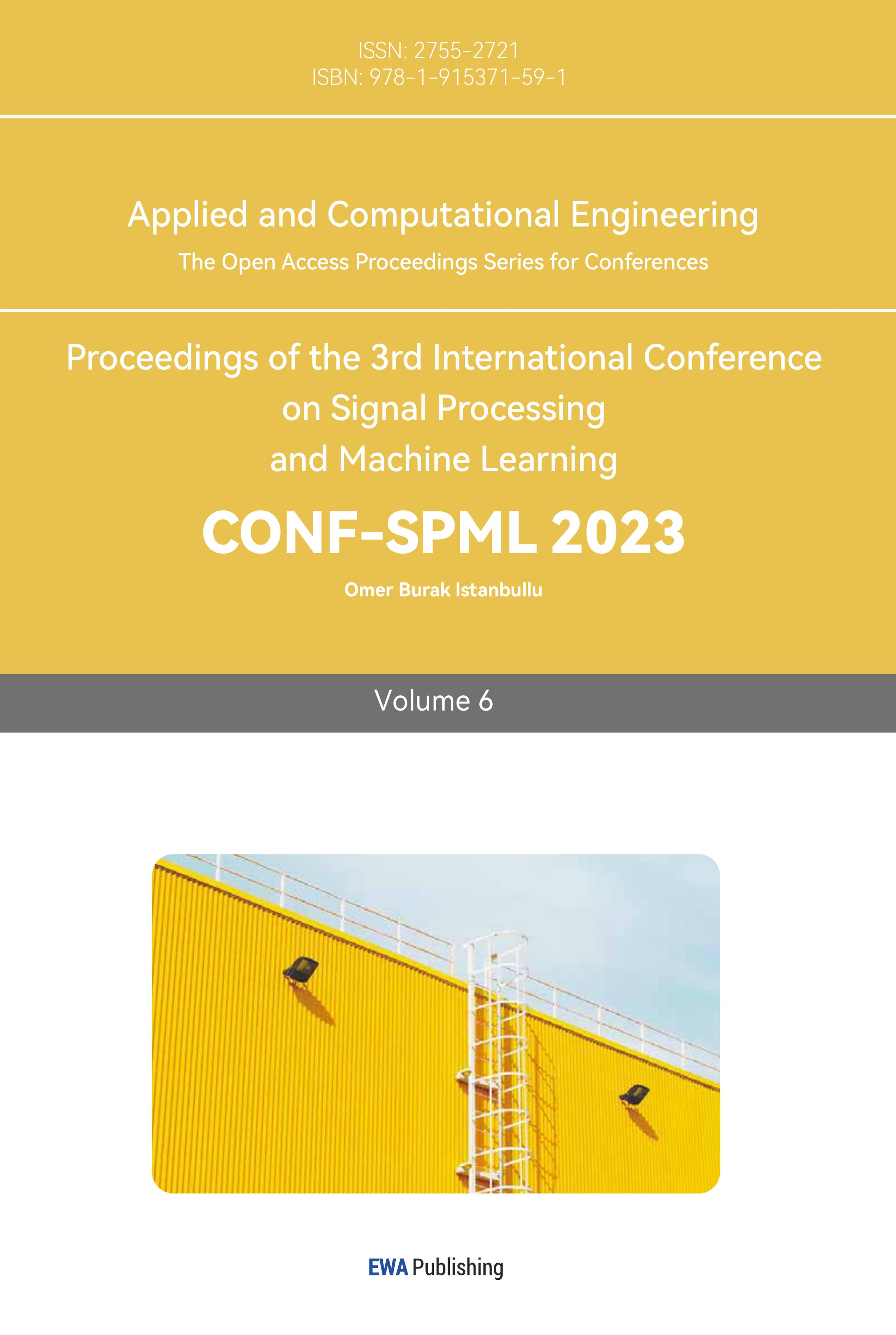1 Introduction
Patient appointment systems, also known as doctor appointment systems, are reservation systems which allow patients to book appointments with doctors in hospitals online or in apps. In many cases, online patient appointment systems are attached in the hospitals' website as one of the main functions. Concurrently, most studies which investigated patient appointment systems focused on system optimization, data collection and processing, and algorithms. However, in Human Computer Interaction (HCI), studies about user experience in healthcare technologies are emerging. These studies pointed to the importance of emotions to mental and physical healthcare and its influence to the interaction between patients and healthcare technologies, and utilized interaction design and psychological approaches to create positive emotions and experience. Patient appointment systems, as a typical example of utilizing information technologies to improve pervasiveness and experience of healthcare services, the emotions and experiences such systems convey can influence patients' emotion status, thereby affect their health conditions. Thus research investigating or evaluating user experience in such appointment systems is necessary Addressing this gap, in this research, we aimed to investigate users' experience problems and expectations towards patient appointment systems, and how HCI and Designing User Experience (DUX) approaches can help design the patient appointment system to fit users' expectations. We conducted literature reviews and first person research to study the workflow of existing patient appointment systems. Based on the result, Clincare, a healthcare website prototype making users feel supportive was created using Figma.
The interactive prototype was used as apparatus in a following series of usability testings and semistructured interviews, where participants experienced the workflow with think aloud technique, gave feedback to their experiences, and answered questions regarding user experience. Based on the results, we presented 4 themes covering different aspects which participants expressed affected their experiences or feelings. From the result, we then provided 4 design implications, which may inform future design works of patient appointment systems. The main contributions of this research are as follow:
• A prototype website, Clincare, as an example of involving Designing User Experience approach in designing the interfaces of patient appointment systems.
• A study about the workflow of patient appointment systems from users' perspective, and an investigation of users' experience problems and expectations towards such systems.
• 4 aspects of patient appointment systems that are closely related to users' experience and feelings and proposed design implications informed by these aspects.
2 Related Work
Related literature addressing the patient appointment system is scattered in different fields or domains, in this section, we introduce some of them and how our research is built on these literature. There are many literature which investigated existing problems in the online scheduling system of healthcare services, several of them pointed efficiency as one of the key problems affecting patients' experiences. They evaluated user experience by improving efficiency through system optimization approaches. Su et al.studied the process of an outpatient service, the study pointed waiting time as the main problem in this process and developed algorithms based on Markov decision process (MDP)to minimize the waiting time and the deferment penalty simultaneously, as well as reduced the uncertainty in arrival and the service process. Wijewickrama et al.evaluated appointment systems used in hospitals by incorporating appointment rules and patient characteristics, and indicated the best system should be able to detect problems about patient waiting time and doctor idle time. Yeon et al.examined appointment scheduling problems in a hospital service system where multiple doctors share common resources and indicated that in designing such systems, collection of the seemingly optimal appointment rules for individual doctors does not lead to optimal performance for the system. These works and findings reveal the existence of user experience problems in patient appointment systems and the necessity of solving them. Furthermore, this literature also informed us to regard efficiency as an important feature while designing the workflow of making online patient appointments.
However, with a number of research focused on system optimization, some literature pointed online patient appointment system problems from patients' perspective regarding experience and emotions. Besides, they advocated the importance and necessity of involving Human Computer Interaction and User Experience Research approaches in the evaluation of patient appointment systems. Taneva et al.investigated usability problems in healthcare technologies, bringing together the contrasting perspectives of industry, academia, visual design, clinicians, patients, and human factors consultants on the role of user interface and technology design in healthcare. The study indicated that patient experiences were overlooked by designers of healthcare services. An effective and sustainable system will emphasize the importance of user experience and will engage patients and their families in care. Firasconducted user experience experiments on doctor appointment applications and advocated it is highly important to focus more on how to ensure how usable and user friendly the application is instead of what functionality would it provide. Salem et al.conducted a survey in a dermatology outpatient clinic to identify issues related to user experience. The study showed that the results reflected no significant problems with the quality of the medical care system in terms of current practices or guidelines, but participants expressed they wished they could receive more informative information and personal support from the system. These findings revealed the existence of potential patient experience problems in patient appointment systems and the necessity for further investigating ways to improve users' experience with user experience research approaches.
Furthermore, there are some literature that informs us in the design process and design considerations of Clincare. Carroll et al.involved design thinking to explore design possibilities in e-pharmacy system innovation, it provided an example of using design thinking, designing and developing healthcare technologies, which inspired our design process. Salem et al.indicated participants would like to feel supported from the system, and there were also strong correlations between the outpatients feeling confident, comfortable, and them having a positive experience of the clinics. Besides, according to Taneva et al., patients are more or less anxious about their health conditions and they have to deal with procedures and technologies which they are not fully understand. Additionally, Slegers et al.pointed out empathize is especially important in designing healthcare products, as users of such products may be particularly vulnerable, and as they have to deal with disease or impairments. Therefore, we anticipated supportive experiences which would be appreciated by most users while designing the website. Zhang et al.investigated patients' initial acceptance and ongoing use of the e-appointment scheduling system (EAS). Through a total of 125 interviews with patients aged between 17 and 74, the paper found that participants' adoption to EAS correlated with age and education background, younger participants (aged 20-40) or participants with higher educational levels showed more openness and abilities to adopt online patient appointment services than older or less affluent users. In addition, participants with access and prior experience to the internet also responded positively toward the EAS. These findings indicated potential links between user experience and inclusiveness of such systems, therefore accessibility was paid attention in the design of Clincare's interfaces. Larger font sizes were used to increase the text's readability, and color-safe test was conducted using Color Contrast Analyser (CCA). Moreover, the literature showed participants' low awareness about the existence of eappointment services would negatively affect their adoptions, thus the paper advocated designers use more effective communication strategies to let users be aware of the online health applications and its benefits. This finding informed us to place the online appointment function in a high visual hierarchy, and design a quick and supportive experience to the process.
3 Design
In this session we present the design of Clincare, a healthcare website assisting patients booking healthcare appointments online with the hospital. The design process was based on the Design Thinking Approach. In our case, the design procedure was assigned into 4 phases: empathize, design, prototyping, and evaluation. First person research was conducted in the phase of emphasis, the researchers tried booking healthcare appointments on several healthcare websites themselves to have overall perception of the workflow and first person experience. Then the functions and designs of those websites were analyzed to help researchers formally define the user experience they were going to design. In the design phase, the researchers created wireframes of the interfaces, designed the user experiences, and set the visual styles. Based on the wireframes, a high fidelity prototype was made using Figmain the phase of prototyping. Then the prototype was used as an apparatus in the evaluation phase to investigate participants' expectations towards healthcare websites from a user experience perspective.
3.1 User Experience Design
Based on the first person research, supportive was set as the experience to be designed for the website. To describe the experience more accurately, we then deconstructed supportive into 5 adjectives:
friendly, comforting, caring, accompanied, trustful. To manifest the experience into design, we defined supportive as concise aesthetic style, facilitative functions, empathetic and informative text. Nudge methodswere utilized to support users' behavior and decision making: to facilitate users, defaults and Opt-out strategies were utilized to reduce users' workload of input and decision making. For instance, the system can automatically fill the required information based on users' previous input as default (see figure 1) to reduce users' input work. Opt-out strategy were utilized to facilitate users to choose doctors and time, the system assumed the nearest date and the doctor with the most available positions as default, reinforcing users to decide the time and doctor and simplifying this decision-making task (see figure 2).
To motivate users, we designed sentences of guide text encouraging users to continue on each step of making an appointment as just-in-time prompts. Furthermore, placebos were utilized to increase users' willingness to continue the process. When users finish one step and go to the next step, the bar showing the proportion of left tasks will progress to a larger extent than actual, this is intensively designed to make the progress looks significant, hence increases users' perceptions of what they have done, and reduces users' perceptions of what is left. Similarly, the information input was assigned to several pages, each page including a small amount of input tasks, to reduce users' perceptions of the complexity of the tasks.
Figure 1. The system can automatically fill in the address to reduce users' input tasks.
3.2 Aesthetics
Concise and mild was set as the visual design criterion of the website, based on two considerations generated from the first person research: (1) concise visual style can help increase the readability of the information on web pages therefore support users to complete the tasks, and it is utilized by most of the healthcare websites we had investigated. (2) The design of the website should visually make users feel friendly and comforting, as they were defined as components of the supportive experience. The website has a restrained amount of elements on each web page, the layout was designed to align with the visual hierarchy (i.e. important information and functions were designed to look distinct from other elements and placed prominently). The design of the color palette (see figure 3) was informed by the findings of related psychological research. Psychological researches proposed that people think about colors based on the terms grounded in their perceptual experiences, through this metaphorical mechanic, people would link lightness to positive emotions and darkness to negative emotions. Empirical research related to color psychology showed that long wave-length colors (e.g. red) may induce feelings of high arousal when people are conducting cognitive task performances while short wave-length colors (e.g. blue) may create low arousal feelings. For detail-oriented tasks and attention-oriented tasks, blue, green were proved useful in helping people calm down and concentrate, while red was shown to raise anxieties. Therefore, yellow green and blue purple were chosen as the main color and the secondary color. Taking the advantage of the interfaces' simple layout, large areas of white background provided a light feeling to the interfaces' overall look. Indigo blue was used for the text instead of pure black, reducing the heaviness of the content and its contrast between the background.
Figure 2. The system chooses the nearest date and available doctor for users.
4 User Experience Study
4.1 User Experience Design
4.2 Procedure
Due to the wide range of locations of the participants, the usability testings were held in the forms of online meetings. Each usability testing includes 3 phases and takes about 40-50 minutes. In phase 1, the researchers asked the participant questions about demographic information. In phase 2, participants were introduced to the interactive prototype of the healthcare website, and were required to complete the task of making an appointment using the prototype. The task was completed independently by each participant, during this period, participants were required to think aloud to describe their behaviours, thoughts and feelings to the researchers. To make this phase truly reflect the prototype's usability and participants' user experience, the researchers were not allowed to answer any questions related to completing the task, and only gave technical related instructions (e.g. how to open the prototype file and share the screen). In phase 3, a semi-structured interview was held to inquire participants' opinions towards the design of the prototype website, the interview questions were related to participants' preference, workflow, and emotions or experiences, they were organized as follow:
• Could you point out 3-5 features of this website which you think created positive experiences? • Could you point out 3-5 features of the website which you think created negative experiences? • What emotion do you think the website is conveying, how do you feel about that? • Do you think it's difficult to complete the task?
4.3 Data Collection and Analysis
In order to let participants accurately describe their feedback, the usability testings were conducted in Chinese, as it is the participants' native language. During the test session, the researchers took notes about participants' feedback, after the session, the notes were transferred into English by the researchers.
Figure 3. Color palette 2 researchers conducted thematic analysison the notes, each researcher firstly analyzed the first note independently without communication, when the analysis was done, the re-searchers reviewed each other's result and set a convention to the themes. Then each researcher coded the next note together using these themes, if a code was found not belonged to any themes generated in the previous notes, the code would be added a new theme, and the codes in previous notes would be re-examined to see whether some codes were needed to switch to the new theme. This process was conducted cyclically till all the codes were placed under a theme.
5 Results
This section presents the themes generated from data analysis of the user experience research, with the aim of clarifying the features or designs users thought would affect their experiences and users' expectations. The results can be organized into 4 themes, representing 4 aspects users felt apparently affected their experiences: (1) Information display (2) Aesthetic (3) Workflow (4) Context. Each theme contains several subthemes, covering participants' feedback toward the design of the prototype and their expectations.
5.1 Theme 1: Information Display
5.1.1 Readability and Identifiability.Most participants (N=6
) claimed text and icons with good readability and identifiability can create a positive experience. Participants claimed that short and precise content on each page could make participants feel the information on the pages is clear, and reduces their burdens of reading and understanding (P1)(P2)(P4)(P5), moreover, reducing the amount of input tasks on each page could reduce the pressure or participants and increase participants' willingness to complete the task (P6). Identifiable icons and buttons could help participants quickly grasp what they can do on the web pages (P1)(P2)(P4)(P5).
5.1.2 Organization of Information.
The organization of the sequence of the steps of making an appointment and the organization of information is also related to participants' experiences. Participants who have booked healthcare appointments online tend to have a mental model of how the task was done, they would feel confused if the sequence of the steps does not fit their previous experience. For example, one participant claimed that:"the sequence of information input made me a bit confused, I think contact information input should be right after gender information." (P3) Another participant pointed that the way the prototype display the time to see the doctor is different from her previous experience:"the information on confirmation page is completed, but might be better organized somehow, for example I may confuse about the exact time I need to see the doctor, now I can only see the specific time at the last confirmation page." (P6) 5.1.3. Wording. Besides, participants' experience could also be affected by the content of the text on the web pages. Several participants noticed the wording and expressed positive feedback towards its friendly style, according to the feedback, participants would praise more human-like wordings:"The slogan and other wording made me feel the website is friendly, it is showing their care about patients." (P3) "the guidance text feels not serious, friendly, or warm, unlike some websites which just use short words with no emotion, such as "input name", "input address", etc.." (P4) "I saw the well done there at the confirmation page, so interesting, and warm." (P5) 5.1.4. Modeless Feedback. Moreover, the use of modeless feedback can provide participants a sense of control by letting them know the condition of the system, hence enhancing their experience. One participant pointed out that graying out the days which have no outpatient position available helps him to decide which date to choose, and the step bar informing him how many steps were left made him feel controlled in the process. (P4) And two participants claimed the system should have feedback to inform them when automatically filling the information (P5)(P6). 5.2. Theme 2: Aesthetics 5.2.1. Simple Visual Style is Preferred. It is also found that participants' user experience was dependent on the visual aesthetics of the website. Simple Visual Style is Preferred by all of the participants (N=6), they claimed that simple visual style can reduce their visual burdens, hence make it easier to find useful information. As P4 corroborated:"The home page looks clean, so I can easily find the four main function buttons. The clean and concise design helped me quickly grasp what I can do here. Besides, it is good that the website didn't add so many pictures on the homepage, otherwise it would make the web page not only look heavy but also distract users." Simple visual style can also potentially affect users' perception of the difficulty of the appointment reservation process. P6 said:"I don't like filling a large amount of information on web application every time when I'm making different kinds of reservations online, but this website made the pages of information input looks clean, at each step only a small amount of input tasks were displayed, the visual doesn't make me feel against the process, it made me feel I don't have to input a large set of information on this page." 5.2.2. Colors. Participants corroborated that colors, as an essential part of visual aesthetics, can affect user experience from an emotional aspect. All of the participants (N=6) left comments on the color palette while describing their experiences. Some participants said they liked the colors because it was bright and soft (P2)(P3). Several participants pointed out that the color palette used in this prototype helped reduce their mental pressures (P1)(P4)(P5)(P6). P4 and P6 pointed out that the color palette made the interfaces good looking, which can positively influence their moods when using the website.
5.2.3 Visual Elements.
Participants' experiences were also affected by the design of visual elements on the web pages, such as graphics, icons, typography, etc.. P2 pointed out that a good proportion of the elements created a positive experience:"The elements were in a good proportion, everything is in a suitable size, I felt comfortable while looking at the interfaces." P6 described how the amount of words affected user experience:"The guidance text on the page for choosing modes seemed too much, it made me feel busy." Participants also gave feedback regarding user experience on the design of icons and animations, as noted by P4:"The round shapes of icons also created a soft, friendly feeling to users." and P6:"The interface, animation and text make the interfaces feel less cold, making me not feel annoyed or impatient."
5.2.4 Matching Visual Style with Website's Theme. When commenting on the visual styles, several
participants gave feedback mentioning whether the visual style matched the website's theme, and a good match is preferred. For example, P1 said:"The visual style made me feel healing, which is suitable for a healthcare website, to me I think this really makes sense." Moreover, sometimes participants would concern whether the visual elements are properly used, P2 explained:"To me the website should make me feel this is a healthcare website, now I can sense it from the visual style, while about the picture on the homepage, I felt a little difficult to identify which person is the doctor (they both wear in white), pictures in which doctors are more significant could fit the website's theme better."
5.3 Theme 3: Workflow
Workflow was another topic participants' feedback focused on. A preferred experience, as perceived by participants, should make them feel easy to navigate, easy to learn and operate, the process is fast, information input is flexible, and have useful functions.
5.3.1. Easy to Navigate. Participants perceived a clear navigation would make them feel being guided, therefore they could easily know what to do next. as noted by P2:"I feel the website can guide people during the process of making an appointment." and P4 also explained:"Overall It's pretty clear what I need to do, so I had no confusion in the whole process." 5.3.2. Easy to Learn and Operate. Participants noted the workflow was easy to operate and well arranged, besides, the system provided simple interactions with low learning cost, helping users focus more on the tasks. As P4 explained:"The workflow is simple, easy to learn, it doesn't require too many computer skills, everything is arranged for you, so you can just follow." 5.3.3. The Process is Fast. According to participants' feedback, a fast workflow makes them feel the system is easy to use, which not only increases efficiency, but also creates a positive influence on user experience. Several participants pointed out that the system automatically filling the information made it quick to book an appointment. As noted by P3:"I don't actually have to manually input anything, it makes me feel it's quick to make reservations." and P1 also claimed:"It is fast that the system automatically fills the information." P5 indicated the system automatically filling the information reduced the workload of making decisions, therefore made the process fast:"When choosing the date and doctors, if I book for the first time I would go with the default date and doctor, it's quick."
5.3.4 Information Input is Flexible.
Compared to compulsory steps, participants preferred the system making the process flexible, allowing them to make different choices. P4 indicated:"It's good that I can choose different modes of input (text, audio, phone call), it would fit for different use cases." And P3 explained:"The system allowed me to provide either email or phone number, so I can only provide email if I don't want to provide my phone number, I like it that I can make this choice, it makes me feel the system is forcing me and the website respect my concern about information privacy."
5.3.5 Useful Functions Make Workflow Easier.
Participants pointed out that some functions, such as choosing the symptoms from given choices and choosing doctors were related to their experience about the workflow since useful functions could make their tasks easier. As noted by P3:"Being able to choose the common symptoms are pretty good since I'm not familiar with medical terms." And P4 also indicated:"The symptom button is quite good, different people may use different words on the same symptom, this function helped standardize the terms." Regarding the choosing doctor function, P4 suggested:"If I have a preferred doctor that I want to have an appointment with but the doctor is not available at the chosen date, it would be great that I can set a reminder on this doctor so I can be informed when the doctor is available. Another case is that if I'm not the first to book an appointment, I would like to make an appointment with the doctor I saw last time, so I hope the system chooses the doctor as the default, which could make the task easier."
5.4 Theme 4: Context of Use
6.1.2 Design for Concise Tasks.
To make the process of booking appointments easier, Clincare reduced the input work by automatically filling information such as genders or address, replacing free text inputs with radio buttons, and providing alternative input modes such as audio and phone call. Furthermore, instructions are provided at each step to guide users.
Participants expressed the increase of automation made the process quicker, made them feel less against the process, reduced their time of thinking, and assisted them in making decisions. Therefore for designing the workflow, we recommend reducing the task on each step and using simple operations. Also worth mentioning they system should try to provide functions assisting users in consideration of their possible needs at each step. As participants pointed out for some sub-tasks of making the appointment, the system should provide functions to allow them to arrange the appointment in detail to better fit their preferences. For example, at the step of choosing the doctor and time, they would like the system to be able to remind them when their preferred doctor is available, and set this doctor as default the next time they make an appointment.
6.1.3 Design for Simple Style.
Visual style is another essential factor affecting participants' experiences and emotions. The interfaces of Clincare are designed with a simple visual style, we intentionally limited the amount of information on the interfaces, and visual elements such as colors, pictures, fonts, graphics were restrainedly used.
The simple visual style is preferred by participants, as it reduced their visual burdens, made information distinct, and made them perceive the process less difficult. It is also preferred if the visual style matches well with the website's theme. Participants expressed that for healthcare websites, a good match between the visual style and the theme is considered professional from their perspective.
6.1.4 Design for Human Touch.
6.2 Limitations
In order to see whether there are shared opinions among participants with different backgrounds, participants were recruited from different age groups and locations, this initial setting of diversity caused a limitation on the number of participants. Besides, most participants chose the text mode to make the appointment during the usability testings, therefore participants' feedback might bias on the modes, feedback about the audio and phone call mode were less covered in the result, though participants overall showed positive feedback towards these two modes.
Moreover, the prototype can not reproduce all the operations of the actual websites. For example, when participants were filling free text inputs, they were required to click the input form and another page containing the content was presented to simulate the free text input. Participants' experiences towards specific operations might not be straightforward because of the simulation. In addition, in the user experience study, participants gave their feedback mostly by reflecting on the design of the prototype, thus this setting may limit participants' feedback towards how certain design features influenced their experiences.
7 Conclusion
In this paper we aimed to investigate users' requirements and expectations towards the experience of patient appointment systems, and how HCI and user experience design can help create positive experience in the design of patient appointment systems. To this end, we designed Clincare, a prototype website for booking outpatient appointments online which makes users feel supported. A following series of usability testings and interviews regarding user experience were conducted using the prototype. The result showed 4 themes that participants' experiences and emotions were closely related to. Based on the finding, design implications were proposed to inform future works about interaction design of patient appointment systems. We see this work as a practice of involving User Centered Design (UCD) approach into studying the patient appointment systems, and an attempt of evaluating the systems' user experience through HCI and user experience design approach. We hope our findings and design implications could have a positive influence on the design of patient appointment systems.
8 Acknowledgement
References
[1]. Andrew J. Schaefer, Matthew D. Bailey, Steven M. Shechter, and Mark S. Roberts. 2004. Modeling Medical Treatment Using Markov Decision Processes. Springer US, Boston, MA, 593–612. DOI: http://dx.doi.org/10.1007/1-4020-8066-2_23
[2]. Athula Wijewickrama and Soemon Takakuwa. 2008. Outpatient appointment scheduling in a multi facility system. In 2008 Winter Simulation Conference. 1563–1571. DOI: http://dx.doi.org/10.1109/WSC.2008.4736238
[3]. Nara Yeon, Taesik Lee, and Hoon Jang. 2010. Outpatients appointment scheduling with multi-doctor sharing resources. In Proceedings of the 2010 Winter Simulation Conference. 3318–3329. DOI: http://dx.doi.org/10.1109/WSC.2010.5679023
[4]. Ben Salem and Philip Hampton. 2018. A Case Study of an Interaction Design Approach to Pervasive Healthcare. In Proceedings of the 12th EAI International Conference on Pervasive Computing Technologies for Healthcare (PervasiveHealth ’18). Association for Computing Machinery, New York, NY, USA, 239–244. DOI: http://dx.doi.org/10.1145/3240925.3240931
[5]. Svetlena Taneva, Waxberg Sara, Goss Julian, Rossos Peter, Nicholas Emily, and Cafazzo Joseph. 2014. The Meaning of Design in Healthcare: Industry, Academia, Visual Design, Clinician, Patient and Hf Consultant Perspectives. In CHI ’14 Extended Abstracts on Human Factors in Computing Systems (CHI EA ’14). Association for Computing Machinery, New York, NY, USA, 1099–1104. DOI: http://dx.doi.org/10.1145/2559206.2579407
[6]. JungKyoon Yoon, Shuran Li, Yu Hao, and Chajoong Kim. 2019. Towards Emotional Well-Being by Design: 17 Opportunities for Emotion Regulation for User-Centered Healthcare Design. In Proceedings of the 13th EAI International Conference on Pervasive Computing Technologies for Healthcare (PervasiveHealth’19). Association for Computing Machinery, New York, NY, USA, 351–355. DOI: http://dx.doi.org/10.1145/3329189.3329227
[7]. Huiqiao Su, Guohua Wan, and Shan Wang. 2019. Online scheduling for outpatient services with heterogeneous patients and physicians. Journal of Combinatorial Optimization 37, 1 (2019), 123–149.
[8]. Omar Firas. 2018. Doctor appointment application: A user experience experiment. International Journal of Engineering Technology 7 (09 2018). DOI: http://dx.doi.org/10.14419/ijet.v7i4.13414
[9]. Noel Carroll and Ita Richardson. 2016. Aligning Healthcare Innovation and Software Requirements through Design Thinking. In 2016 IEEE/ACM International Workshop on Software Engineering in Healthcare Systems (SEHS). 1–7. DOI: http://dx.doi.org/10.1145/2897683.2897687
[10]. Karin Slegers, Andrea Wilkinson, and Niels Hendriks. 2013. Active Collaboration in Healthcare Design: Participatory Design to Develop a Dementia Care App. In CHI ’13 Extended Abstracts on Human Factors in Computing Systems (CHI EA ’13). Association for Computing Machinery, New York, NY, USA, 475–480. DOI: http://dx.doi.org/10.1145/2468356.2468440
[11]. Xiaojun Zhang, Ping Yu, and Jun Yan. 2014. Patients’ adoption of the e-appointment scheduling service: A case study in primary healthcare. Studies in health technology and informatics 204 (2014). DOI: http://dx.doi.org/10.3233/978-1-61499-427-5-176
[12]. Color Contrast Checker. 2022. Color Contrast Checker 2022. (September 2022). Retrieved September 24, 2022 from https://www.tpgi.com/color-contrast-checker/.
[13]. Tim Brown and others. 2008. Design thinking. Harvard business review 86, 6 (2008), 84.
[14]. Figma. 2022. Figma 2022. (September 2022). Retrieved September 24, 2022 from https://www.figma.com/.
[15]. Ana Caraban, Evangelos Karapanos, Daniel Gonçalves, and Pedro Campos. 2019. 23 Ways to Nudge: A Review of Technology-Mediated Nudging in Human-Computer Interaction. 1–15. DOI: http://dx.doi.org/10.1145/3290605.3300733
[16]. Andrew J. Elliot. 2015. Color and psychological functioning: a review of theoretical and empirical work. Frontiers in Psychology 6 (2015). DOI: http://dx.doi.org/10.3389/fpsyg.2015.00368
[17]. Jean Walters. 1982. Color preference, arousal, and the theory of psychological reversals. Motivation and Emotion 6 (1982). DOI: http://dx.doi.org/10.1007/BF00992245
[18]. W. Briki, K. Rinaldi, F. Riera, T.T. Trong, and O. Hue. 2015. Perceiving red decreases motor performance over time: A pilot study. European Review of Applied Psychology 65, 6 (2015), 301–305. DOI: http://dx.doi.org/https: //doi.org/10.1016/j.erap.2015.0
[19]. Bernard J. O’Connell, Robert S. Harper, and Francis T. McAndrew. 1985a. Grip Strength as a Function of Exposure to Red or Green Visual Stimulation. Perceptual and Motor Skills 61, 3_suppl (1985), 1157–1158. DOI: http://dx.doi.org/10.2466/pms.1985.61.3f.1157 PMID: 4094856.
[20]. Bernard J. O’Connell, Robert S. Harper, and Francis T. McAndrew. 1985b. Grip Strength as a Function of Exposure to Red or Green Visual Stimulation. Perceptual and Motor Skills 61, 3_suppl (1985), 1157–1158. DOI: http://dx.doi.org/10.2466/pms.1985.61.3f.1157 PMID: 4094856.
[21]. Tiansheng Xia, Lu Song, Ting T. Wang, Ling Tan, and Lei Mo. 2016. Exploring the Effect of Red and Blue on Cognitive Task Performances. Frontiers in Psychology 7 (2016). DOI: http://dx.doi.org/10.3389/fpsyg.2016.00784
[22]. Tengxiao Zhang and Buxin Han. 2014. Experience Reverses the Red Effect among Chinese Stockbrokers. PLOS ONE 9, 2 (02 2014), 1–4. DOI: http://dx.doi.org/10.1371/journal.pone.0089193
[23]. Horwitz S.M. Green C.A. et al. Palinkas, L.A. 2015. Purposeful Sampling for Qualitative Data Collection and Analysis in Mixed Method Implementation Research. Adm Policy Ment Health 42, 533–544. (2015). DOI: http://dx.doi.org/10.1007/s10488-013-0528-y
[24]. Virginia Braun and Victoria Clarke. 2006. Using thematic analysis in psychology. Qualitative Research in Psychology 3, 2 (2006), 77–101. DOI: http://dx.doi.org/10.1191/147808870
Cite this article
Huai,Y. (2023). Understanding user experiences and expectations toward patient appointment systems. Applied and Computational Engineering,6,1013-1025.
Data availability
The datasets used and/or analyzed during the current study will be available from the authors upon reasonable request.
Disclaimer/Publisher's Note
The statements, opinions and data contained in all publications are solely those of the individual author(s) and contributor(s) and not of EWA Publishing and/or the editor(s). EWA Publishing and/or the editor(s) disclaim responsibility for any injury to people or property resulting from any ideas, methods, instructions or products referred to in the content.
About volume
Volume title: Proceedings of the 3rd International Conference on Signal Processing and Machine Learning
© 2024 by the author(s). Licensee EWA Publishing, Oxford, UK. This article is an open access article distributed under the terms and
conditions of the Creative Commons Attribution (CC BY) license. Authors who
publish this series agree to the following terms:
1. Authors retain copyright and grant the series right of first publication with the work simultaneously licensed under a Creative Commons
Attribution License that allows others to share the work with an acknowledgment of the work's authorship and initial publication in this
series.
2. Authors are able to enter into separate, additional contractual arrangements for the non-exclusive distribution of the series's published
version of the work (e.g., post it to an institutional repository or publish it in a book), with an acknowledgment of its initial
publication in this series.
3. Authors are permitted and encouraged to post their work online (e.g., in institutional repositories or on their website) prior to and
during the submission process, as it can lead to productive exchanges, as well as earlier and greater citation of published work (See
Open access policy for details).
References
[1]. Andrew J. Schaefer, Matthew D. Bailey, Steven M. Shechter, and Mark S. Roberts. 2004. Modeling Medical Treatment Using Markov Decision Processes. Springer US, Boston, MA, 593–612. DOI: http://dx.doi.org/10.1007/1-4020-8066-2_23
[2]. Athula Wijewickrama and Soemon Takakuwa. 2008. Outpatient appointment scheduling in a multi facility system. In 2008 Winter Simulation Conference. 1563–1571. DOI: http://dx.doi.org/10.1109/WSC.2008.4736238
[3]. Nara Yeon, Taesik Lee, and Hoon Jang. 2010. Outpatients appointment scheduling with multi-doctor sharing resources. In Proceedings of the 2010 Winter Simulation Conference. 3318–3329. DOI: http://dx.doi.org/10.1109/WSC.2010.5679023
[4]. Ben Salem and Philip Hampton. 2018. A Case Study of an Interaction Design Approach to Pervasive Healthcare. In Proceedings of the 12th EAI International Conference on Pervasive Computing Technologies for Healthcare (PervasiveHealth ’18). Association for Computing Machinery, New York, NY, USA, 239–244. DOI: http://dx.doi.org/10.1145/3240925.3240931
[5]. Svetlena Taneva, Waxberg Sara, Goss Julian, Rossos Peter, Nicholas Emily, and Cafazzo Joseph. 2014. The Meaning of Design in Healthcare: Industry, Academia, Visual Design, Clinician, Patient and Hf Consultant Perspectives. In CHI ’14 Extended Abstracts on Human Factors in Computing Systems (CHI EA ’14). Association for Computing Machinery, New York, NY, USA, 1099–1104. DOI: http://dx.doi.org/10.1145/2559206.2579407
[6]. JungKyoon Yoon, Shuran Li, Yu Hao, and Chajoong Kim. 2019. Towards Emotional Well-Being by Design: 17 Opportunities for Emotion Regulation for User-Centered Healthcare Design. In Proceedings of the 13th EAI International Conference on Pervasive Computing Technologies for Healthcare (PervasiveHealth’19). Association for Computing Machinery, New York, NY, USA, 351–355. DOI: http://dx.doi.org/10.1145/3329189.3329227
[7]. Huiqiao Su, Guohua Wan, and Shan Wang. 2019. Online scheduling for outpatient services with heterogeneous patients and physicians. Journal of Combinatorial Optimization 37, 1 (2019), 123–149.
[8]. Omar Firas. 2018. Doctor appointment application: A user experience experiment. International Journal of Engineering Technology 7 (09 2018). DOI: http://dx.doi.org/10.14419/ijet.v7i4.13414
[9]. Noel Carroll and Ita Richardson. 2016. Aligning Healthcare Innovation and Software Requirements through Design Thinking. In 2016 IEEE/ACM International Workshop on Software Engineering in Healthcare Systems (SEHS). 1–7. DOI: http://dx.doi.org/10.1145/2897683.2897687
[10]. Karin Slegers, Andrea Wilkinson, and Niels Hendriks. 2013. Active Collaboration in Healthcare Design: Participatory Design to Develop a Dementia Care App. In CHI ’13 Extended Abstracts on Human Factors in Computing Systems (CHI EA ’13). Association for Computing Machinery, New York, NY, USA, 475–480. DOI: http://dx.doi.org/10.1145/2468356.2468440
[11]. Xiaojun Zhang, Ping Yu, and Jun Yan. 2014. Patients’ adoption of the e-appointment scheduling service: A case study in primary healthcare. Studies in health technology and informatics 204 (2014). DOI: http://dx.doi.org/10.3233/978-1-61499-427-5-176
[12]. Color Contrast Checker. 2022. Color Contrast Checker 2022. (September 2022). Retrieved September 24, 2022 from https://www.tpgi.com/color-contrast-checker/.
[13]. Tim Brown and others. 2008. Design thinking. Harvard business review 86, 6 (2008), 84.
[14]. Figma. 2022. Figma 2022. (September 2022). Retrieved September 24, 2022 from https://www.figma.com/.
[15]. Ana Caraban, Evangelos Karapanos, Daniel Gonçalves, and Pedro Campos. 2019. 23 Ways to Nudge: A Review of Technology-Mediated Nudging in Human-Computer Interaction. 1–15. DOI: http://dx.doi.org/10.1145/3290605.3300733
[16]. Andrew J. Elliot. 2015. Color and psychological functioning: a review of theoretical and empirical work. Frontiers in Psychology 6 (2015). DOI: http://dx.doi.org/10.3389/fpsyg.2015.00368
[17]. Jean Walters. 1982. Color preference, arousal, and the theory of psychological reversals. Motivation and Emotion 6 (1982). DOI: http://dx.doi.org/10.1007/BF00992245
[18]. W. Briki, K. Rinaldi, F. Riera, T.T. Trong, and O. Hue. 2015. Perceiving red decreases motor performance over time: A pilot study. European Review of Applied Psychology 65, 6 (2015), 301–305. DOI: http://dx.doi.org/https: //doi.org/10.1016/j.erap.2015.0
[19]. Bernard J. O’Connell, Robert S. Harper, and Francis T. McAndrew. 1985a. Grip Strength as a Function of Exposure to Red or Green Visual Stimulation. Perceptual and Motor Skills 61, 3_suppl (1985), 1157–1158. DOI: http://dx.doi.org/10.2466/pms.1985.61.3f.1157 PMID: 4094856.
[20]. Bernard J. O’Connell, Robert S. Harper, and Francis T. McAndrew. 1985b. Grip Strength as a Function of Exposure to Red or Green Visual Stimulation. Perceptual and Motor Skills 61, 3_suppl (1985), 1157–1158. DOI: http://dx.doi.org/10.2466/pms.1985.61.3f.1157 PMID: 4094856.
[21]. Tiansheng Xia, Lu Song, Ting T. Wang, Ling Tan, and Lei Mo. 2016. Exploring the Effect of Red and Blue on Cognitive Task Performances. Frontiers in Psychology 7 (2016). DOI: http://dx.doi.org/10.3389/fpsyg.2016.00784
[22]. Tengxiao Zhang and Buxin Han. 2014. Experience Reverses the Red Effect among Chinese Stockbrokers. PLOS ONE 9, 2 (02 2014), 1–4. DOI: http://dx.doi.org/10.1371/journal.pone.0089193
[23]. Horwitz S.M. Green C.A. et al. Palinkas, L.A. 2015. Purposeful Sampling for Qualitative Data Collection and Analysis in Mixed Method Implementation Research. Adm Policy Ment Health 42, 533–544. (2015). DOI: http://dx.doi.org/10.1007/s10488-013-0528-y
[24]. Virginia Braun and Victoria Clarke. 2006. Using thematic analysis in psychology. Qualitative Research in Psychology 3, 2 (2006), 77–101. DOI: http://dx.doi.org/10.1191/147808870