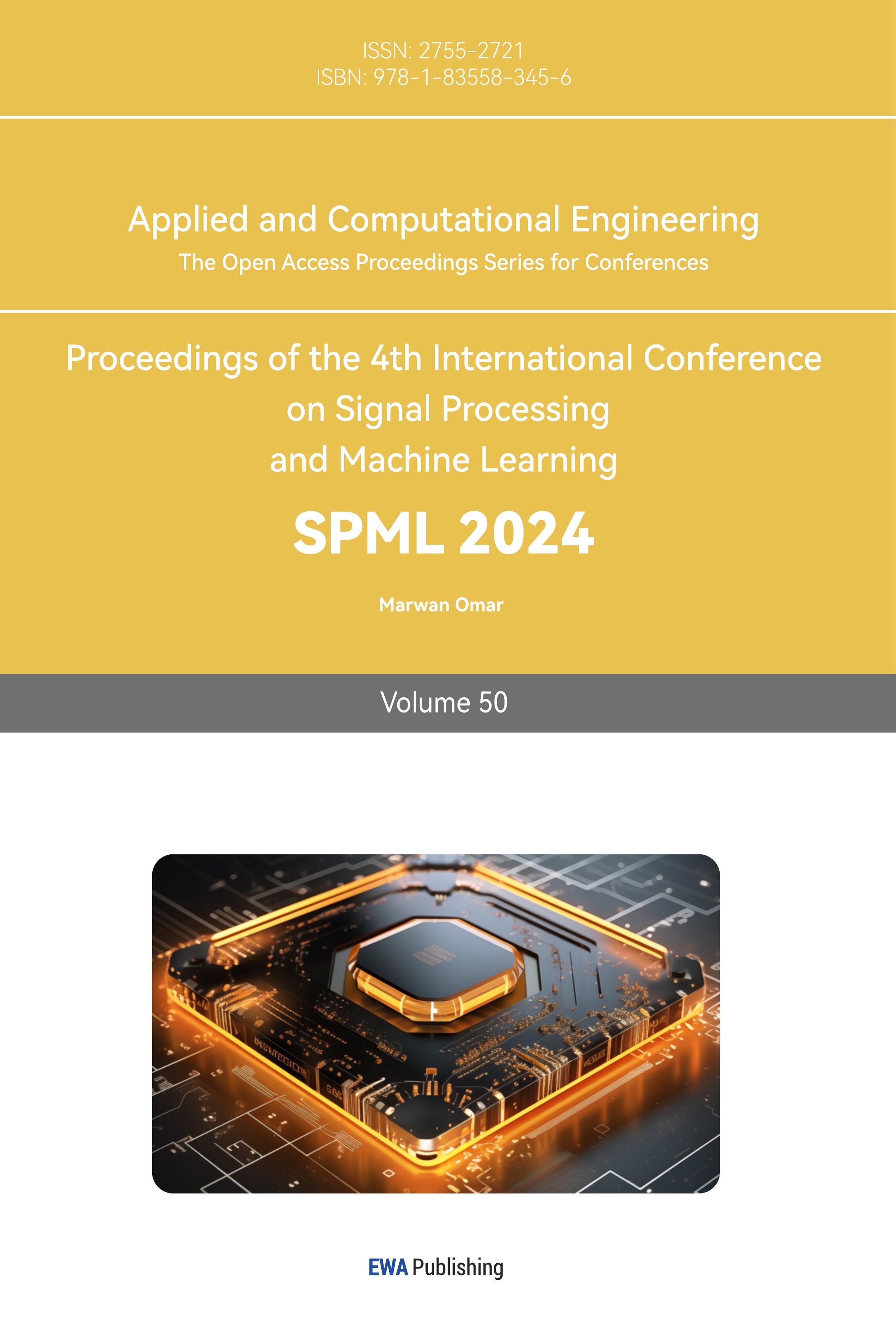1. Introduction
Electronic devices have become an integral and essential component of contemporary human existence. Within the current framework, software assumes a pivotal role within the multifaceted realm of human technology. The rapid progression of technology has resulted in significant technical advancements, which in turn has led to a manifestation of information overload among individuals. Consequently, there is a growing demand for the development of a scientific system that can effectively manage information in a more efficient manner [1]. Organizational software, which is widely utilized, represents a potential solution for addressing this matter, since it has the capacity to improve productivity in both professional and personal contexts.
Graphical User Interfaces (GUI) have a significant impact on the field of human-computer interaction (HCI), particularly in the realm of software user interface design.
The study conducted by Joëlle Coutaz and Jean Caelen seeks to present the significance of diverse GUI techniques, elucidate the differentiation between multimodal and multimedia systems, and propose a classification framework supported by examples of contemporary interactive systems [2]. Significant advancements have been achieved in interconnected domains such as natural language processing, computer vision, and gesture analysis. This paper proposes a potential framework for integrating diverse modalities within a coherent structure.
The study conducted by Luciane Maria Fadel and Mary C. Dyson examines the contextual factors related to social interaction requirements in the realm of online education, as well as the significance of interface design in effectively meeting these requirements [3]. The study thereafter focuses on investigating the use of animation alerts as a tactic to augment interactivity and social presence through the utilization of the human visual system's sensitivity to motion. The study is designed to examine the utilization of animation as a means of providing feedback inside online learning environments.
The impact of user interface has been thoroughly examined across multiple dimensions, providing ample evidence to substantiate its significance in the field of HCI. GUI is of paramount importance in enhancing user efficiency, since it serves as the primary means of interaction between users and a system. Hence, the field of Organizing Software exhibits a strong correlation with the discipline of user interface design.This research aims to examine the influence of GUI on HCI in the context of organizing software. Additionally, it presents a user interface model specifically designed for organizing software, which investigates the potential effects of organizing software on decision-making processes.
2. Organizing Software
2.1. Definition
Organizing Software is a software solution designed to optimize work efficiency and productivity by facilitating users in the systematic organization, strategic planning, and efficient management of a wide range of information and tasks. The platform functions as a digital environment in which users can systematically organize and oversee a wide range of personal information, including data, tasks, and obligations. Organizational software plays a crucial role in enhancing job efficiency and reducing cognitive burden by providing a structured system for storing, retrieving, and monitoring information.
The primary function of Organizing Software is to facilitate Personal Information Management (PIN). The information pieces inside Organizing Software typically consist of a collection of data that is maintained in a durable manner. These items can be obtained, generated, accessed, saved, categorized, relocated, assigned labels and other attributes, duplicated, disseminated, relocated, destroyed, and subjected to various forms of manipulation [2]. Typically, Personal Information encompasses the subsequent categories: information that an individual retains for personal purposes [2]; information pertaining to an individual but maintained by and subject to the authority of external entities; information encountered by an individual but beyond their sphere of influence, and information specifically addressed to an individual.
The majority of user-oriented organizing software available on the market primarily focuses on managing personal information, such as files, and information aimed towards individuals, such as emails. This highlights the independent nature of organizing software in empowering users.
2.2. Categories
Based on diverse functionalities, target objects, and specific application contexts, can be categorized into several distinct types:
1)Note-Taking Software: These software applications primarily serve the function of capturing and structuring textual information, such as facilitating the organization of written notes, memos, and documents. (etc. Microsoft OneNote).
2)Management Software: Task management software is specifically designed for the creation and maintenance of task lists, setting reminders, and prioritizing tasks. (etc. Todoist).
3)Calendar Software: Calendar software is geared towards time management and scheduling, such as arranging appointments, managing events, and allocating time effectively. (etc. Google Calendar).
4)File Management Software: File Management Software is tailored for managing digital files and documents on computers and cloud platforms, facilitating the structured storage and retrieval of data. (etc. Google Drive).
5)Idea Organizing Tools: Idea organizing software is used as mind mapping tools [4], brainstorming systems, and concept visualization software, which enables users to structure and connect ideas, fostering creative and analytical thinking. (etc. XMind).
6)Email Organizers: Email organizing tools focus on the management of email communications. (etc. Mailbox).
A single Organizing Software could be a combination of several above functions, which represent a commercial method of increasing the number of target users. However, an excessive number of functionalities within a single software application may give rise to user fatigue and attrition [5].
Within the realm of "Idea Organizing Tools," there is a notable lack of comprehensive development and discourse surrounding tools designed to aid users in complex decision-making endeavors. The subject matter will undergo additional analysis and examination in section six.
3. Principles of Graphical User Interfaces Design
3.1. Visual elements
The utilization of visual effects is crucial in optimizing a user interface's ability to successfully utilize human visual capabilities and various output mediums in order to effectively communicate information to users [6]. The use of graphic design principles is a crucial aspect of user interface design, since it entails the meticulous management of visual components, including but not limited to color, typeface, spacing, and imagery. The effective application of appropriate visual design ideas and tools enhances the value, perception, and functionality of products. It embodies the ideal combination of project goals and informed decision-making.
1)Color selection: The utilization of color is a powerful instrument that has the ability to shape user perception and enhance user engagement. It serves to strengthen visual cues and effectively communicate information [7]. The legibility of text is significantly enhanced by the presence of high contrast ratios between the colors of the text and its background. In addition, the establishment of harmonies and consistency in the color palette is achieved through the use of a monochromatic color scheme or the utilization of varying intensities of the same hue. This approach serves to uphold the visual coherence of the interface.
2)Typography: Typography plays a fundamental role in the transmission of information within the field of interface design. The selection of typeface, font size, line spacing, and text alignment are regarded as crucial elements. The chosen typeface should be in accordance with the overarching aesthetic style. The readability and legibility of text are significantly impacted by the font size and line spacing, particularly when viewed on different screen sizes. The establishment of an information hierarchy is achieved by the implementation of appropriate alignment and consistent typographic choices throughout the interface.
3)Spacing and Layout: The arrangement and design of spacing play a critical role in effectively structuring material and directing user focus. An organized and coherent arrangement of elements inside a layout is essential in order to facilitate a smooth and intuitive user experience. Grids are utilized to align elements, offering a uniform foundation for the placement of content [8]. The deliberate arrangement of spacing between elements significantly influences the overall usability of the interface.
4)Imagery: Imagery encompasses various visual elements such as icons, pictures, photos, diagrams, and other visual aids, which serve to augment user comprehension and foster engagement. Icons, specifically, function as visual indicators, efficiently conveying actions or concepts through instinctive and readily identifiable patterns [7]. Illustrations and images serve the purpose of generating visual engagement and fostering emotional relationships with people. In the realm of visual communication, proficiently crafted charts and diagrams possess the ability to expeditiously and lucidly convey intricate concepts and data, such as comparative assessments or analytical findings.
In the context of user interface design, it is important to note that the concepts involved are not independent entities, but rather interrelated components that collaborate to establish a unified and efficient user experience. By following to these design principles, designers ensure that their interfaces include both aesthetic appeal and practical functionality, hence enhancing user-friendliness.
3.2. Interface navigation design
In the domains of GUI and HCI, navigation design refers to the deliberate process of strategically arranging and structuring components within a digital interface framework to facilitate efficient user navigation and interaction. The objective of navigation design is to establish a navigational structure that is intuitive, facilitating users' seamless interaction with the content or functionality of software. The facilitation of user movement is enhanced by the use of effective navigation design, which establishes connections between diverse interface elements, including menus, links, buttons, and icons. These connections enable users to seamlessly access, explore, and utilize different regions and functionalities inside the system. The research conducted by Brurell and Sodan demonstrates the presence of a correlation between the positioning of navigation elements and user satisfaction [8]. There exist various styles for the positioning and overall presentation of navigation menus, including tabbed navigation style, top navigation bar, mix of top and left bars, and left bars.
3.3. Responsive design and flexible interface
The design concerns and methodologies may exhibit notable variations when information is displayed across diverse platforms, resolutions, settings, and devices [7]. Responsive design is a design approach that aims to create adaptable and responsive interfaces, so ensuring a uniform user experience across various platforms, resolutions, environments, and devices, spanning from desktop computers to mobile smartphones.
Flexible interfaces enhance the adaptability of software by accommodating diverse user needs, including preferences for font size, language selection, and personalized information. In the contemporary era characterized by a wide range of electronic devices, there has been a notable growth in the potential for software or web content to be displayed across multiple screens and platforms. The use of highly adaptive user interfaces has been widely recognized as a means to boost product competitiveness. Responsive design and flexible interfaces have emerged as key features contributing to the success of these interfaces.
4. Trends in User Interface Design for Organizing Software
4.1. Data visualization
Graphics offer a highly effective method for investigating data and illustrating statistical findings. The concept of data visualization encompasses more than merely presenting data in a graphical format, as opposed to utilizing tabular representations. The visual representation should assist individuals who are reading or observing in comprehending the organization and arrangement of the data [9]. The concept of data visualization is closely associated with the emerging discipline of information visualization.
The utilization of data visualization is widely employed in the field of Organizing Software, wherein it encompasses the quantitative analysis of information. In the context of management software, certain applications employ pie charts to visually represent the relative distribution of different work categories performed by users. Additionally, these applications utilize line graphs to effectively display the varying patterns and trends in the number of tasks completed over different months. The utilization of this method for data aggregation and visualization enhances users' ability to monitor and manage their task completion in a more efficient manner, hence highlighting the distinctive functionality of the program compared to traditional paper-based to-do lists. The software's capacity to efficiently and precisely consolidate data and present it via user-friendly data visualizations underscores its merits.
4.2. Multimedia and Multimodal Interfaces
A multimedia system functions as an assemblage of information produced through several modes of communication. The significance of this lies in the wide range of media formats it encompasses, rather than focusing on the intricacies of the information itself [10]. On the other hand, a multimodal system exhibits the functionalities of a human conversational participant by examining the content of the segments generated by the surrounding context in order to ascertain significance. The importance of multimodal systems resides in their capacity to understand the meaning of multimodal information and utilize it to facilitate more authentic and seamless interaction [10].
In the realm of software organization, both of these systems are widely utilized. A multimedia system facilitates the utilization of many data formats by users, hence augmenting the efficiency and functionality of the software. An example to be considered is an application for organizing emails that enables users to integrate various forms of content, such as text, photographs, audio, and video. A multimedia system has the potential to facilitate the development of an interactive graphical interface that incorporates various media elements such as text, images, and audio.
In the context of software organization, the use of a multimodal system has been found to greatly improve usability. One illustration of the potential benefits of a voice assistant is its ability to assist users in efficiently managing their emails. Additionally, gestures can be utilized to enhance the intuitiveness of task list administration. Furthermore, the incorporation of multimodal feedback, such as the utilization of voice prompts, has the potential to enhance and broaden the user experience. In essence, the multimodal system presents a heightened level of intelligence and adaptability in the realm of software organization, thereby revolutionizing the approach to interaction. It facilitates seamless interaction between the software and the user, thereby enhancing user productivity and contentment.
4.3. Cooperative work
In light of the COVID-19 pandemic, there has been a significant rise in the adoption of remote work, leading to the accelerated growth of Organizing Software features that facilitate multi-user cooperation. Collaboration among users is distinguished by the exchange of knowledge and rapid dissemination, resulting in enhanced efficiency when compared to conventional work modes that prioritize individual entities. The utilization of file management software is widespread in various work environments, showcasing a notable inclination towards user collaboration and the sharing of resources. Many file management software solutions have the functionality of sharing documents, allowing numerous users to interact effectively across different mobile devices, regardless of temporal and spatial constraints. The utilization of user collaboration within Idea Organizing Software has considerably enhanced the functionality of the software, thereby easing the collaborative brainstorming process within teams.
5. The Design Model of Decision-making Software
5.1. Context and user research
In a more intricate societal context, alongside the swift progression of human technology, the tempo of contemporary existence has seen a significant acceleration. In the contemporary day, individuals find themselves confronted with the predicament of information overload [1], and information fragmentation [11], as they are inundated by a vast amount of information. The task of achieving equilibrium among all facets of one's daily existence, including professional obligations, familial responsibilities, and individual pursuits, has emerged as a demanding undertaking. The process of making decisions on important things has become increasingly challenging, and the potential for making incorrect choices might result in severe outcomes.
At now, the software offerings within the application market pertaining to the decision-making process primarily comprise of random selection tools that aim to facilitate customers in expeditiously creating uncomplicated decisions. Hence, a compelling requirement exists for Decision-making Software that assists users in effectively navigating intricate decision scenarios including multiple elements. This program has the potential to be a great asset in contemporary society, as individuals are confronted with an overwhelming amount of information and complex decision-making tasks.
During the preliminary stage of this research, a user survey was undertaken, encompassing a randomly selected sample of 30 people aged between 18 and 35 years. Out of the participants, a total of 26 individuals reported experiencing challenges in the process of decision-making. The results of the study indicated that participants tended to make prompt decisions when confronted with uncomplicated scenarios. Nevertheless, the decision-making process proved challenging when faced with intricate situations that necessitated the assessment of various interconnected aspects. Certain individuals have a preference for employing paper-based modalities in order to record diverse concerns, hence enabling a systematic approach to evaluating and arranging their cognitive processes. The approach described is in accordance with the fundamental concepts of the Decision-making Software Model currently being developed. It aims to aid users in organizing and condensing their cognitive processes, as well as efficiently assessing and contrasting various elements. The primary objective of the software is to tackle the difficulties associated with making intricate judgments, particularly in circumstances that require a thorough evaluation of multiple dimensions and considerations.
5.2. Design concept and innovative point
The model exhibits a versatile tabular grid structure that is distinguished by a tabbed visual interface. The system offers users a visually coherent structure, streamlined methods for inputting information, dynamic statistical modifications in real-time, and good advice for structuring thoughts. Like conventional methods used in paper-based decision factor analysis, this grid system allows users to systematically list and evaluate the various aspects that impact their decision-making process. In contrast to traditional approaches, this methodology effectively organizes many aspects within the table, hence enabling users to make lateral comparisons more easily.
Furthermore, users have the ability to enhance their evaluation of the elements influencing their selections by selecting them and assigning precise and comparative ratings. The system computes a comprehensive evaluation value by considering the weights and scores assigned to different aspects. This value is then shown in the figure 1, enabling users to easily compare the benefits of alternative solutions.
Distinguishing itself from earlier Decision-making Software, this software model not only provides users with statistical results but also guides them in categorizing and evaluating the fundamental factors influencing decisions. The system engenders a bottom-up understanding of decision-making. Bottom-up theories of comprehension propose that understanding is built from the bottom up by analyzing fundamental factors and understanding higher-level abstractions [12]. It enables users to deconstruct complex situations into assessable constituent factors. In this process, comprehension of these constituent factors is incrementally aggregated, leading to the construction of an overall understanding of the decision. Such models are particularly applicable in complex decision scenarios, simplifying users' analyses of complicated situations through a clear visualized structure.
5.3. Presentation of the Model and Detailed Function Description
The core structure of this model comprises a stack of card-like tables, each representing an option for the current decision. The number of options is customized, and the card-like design is intended to enhance the physical interaction aspect of the interface, allowing users to intuitively grasp the methodology for utilizing this model through interaction with the interface.
The header of the whole table consists of several label-like headers, each representing different categories of factors influencing the decision. Users can adjust the width of each label column by dragging the edges of the labels with their fingers, signifying the weight of that factor in the decision. This natural process simplifies users' work. Double-clicking on any label allows for further editing of the specific content within each factor. For instance, under the "Living Expenses" factor, users can add facts such as "Rent $2000" and "Dining $1000," and proceed to assess and score each fact, with higher scores indicating greater satisfaction.
Scores for the same factor within the same option are averaged and reflected in the form of progress bars on each card-like table for vertical comparisons. Additionally, the comprehensive score for each option is calculated based on its scores for each factor and the weights of these factors. These comprehensive scores are then displayed in the header of each card-like table, as shown in figure 1.
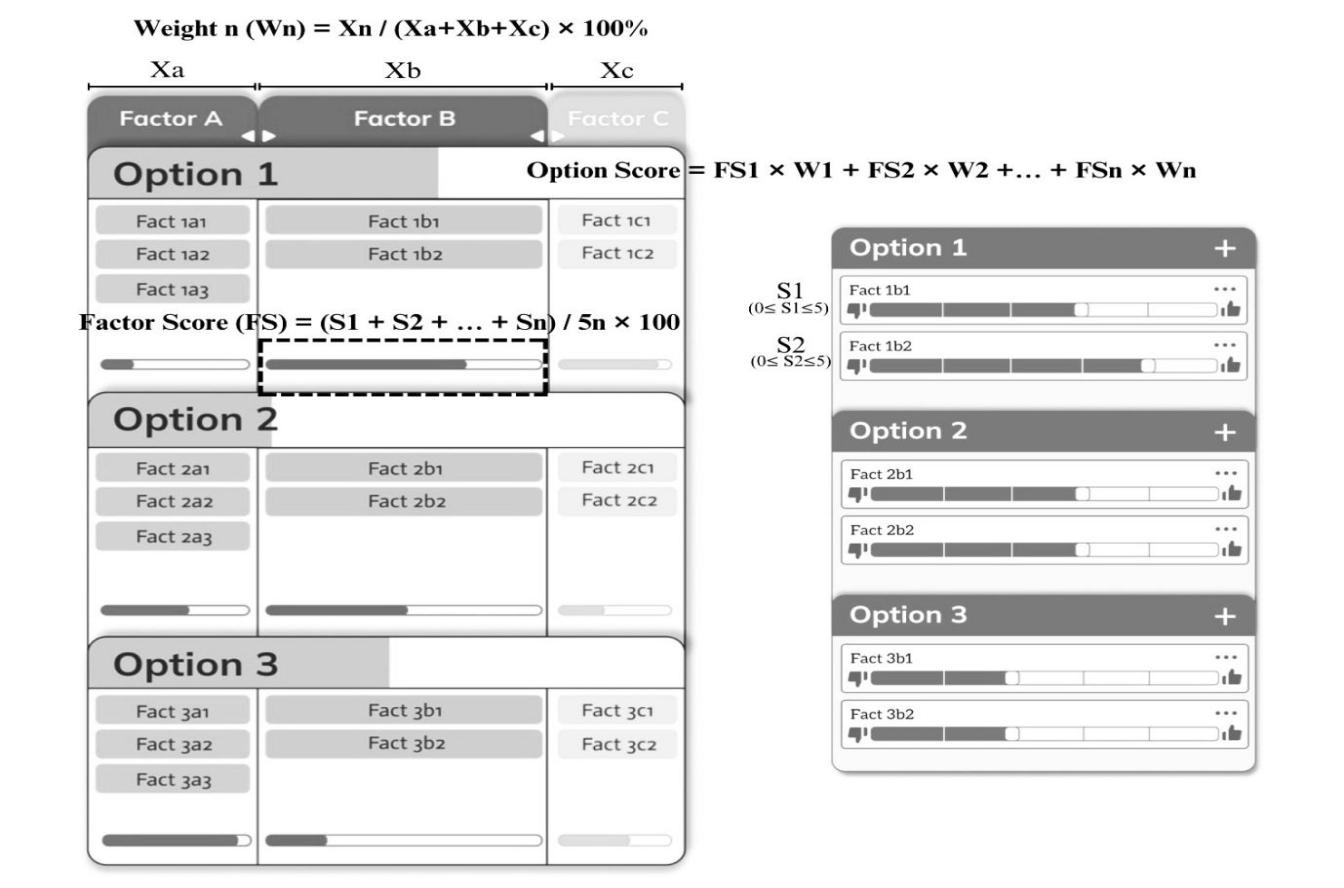
Figure 1. Interface
6. Discussion and Analysis
6.1. Applications of design principles in the model
In accordance with the aforementioned principles of user interface design, this particular model places significant emphasis on the design of navigation and the presentation of data. Prior studies have suggested that individuals are inclined to prefer the tabbed navigation format because of its coherent organization and visually distinct presentation, which provides the most explicit direction. Hence, the utilization of the tabbed navigation style is employed in this model to depict decision criteria.
Moreover, by employing suitable data visualization images, the model effectively communicates a set of numerical values to users in a readily understandable format. facts visualization plays a crucial role in effectively representing the most pertinent facts. The headings of each card-like table give the total scores for the options, which are formatted in a manner that resembles a bar chart.
Based on the aforementioned principles of user interface design, this model places particular emphasis on the design of navigation and data presentation. Prior studies have demonstrated that individuals are inclined to prefer the tabbed navigation format as a result of its coherent organization and visually distinct layout, which provides the most explicit direction. Hence, the utilization of a tabbed navigation style is employed in this model to depict decision criteria.
Moreover, by utilizing suitable data visualization graphics, the model effectively provides a sequence of numerical values to customers in a readily understandable manner. facts visualization plays a crucial role in representing the most salient facts. The headers of each card-like table display the total ratings for the selections in a format that resembles a bar chart.
Furthermore, the model under consideration takes into account quantitative dimensions of usability, including Performance Speed, Learnability, Memorability, Satisfaction, Task Completion, and Errors [13]. The model endeavors to achieve an optimal equilibrium among several facets. The model places significant emphasis on satisfaction as a crucial element. Upon users' completion of choice analysis using this approach, the presentation of the comprehensive measurements for each option evokes a feeling of fulfillment.
6.2. User feedback and test results
The user testing was carried out utilizing the UsabilityHub platform, with the involvement of a sample of 10 participants who evaluated the prototype of the Organizing Software developed based on the aforementioned concept. The provided activities were perceived as "very easy" or "easy" in terms of completion by a substantial majority of the participants, approximately 90%. The participants assigned the highest rating to the conceptualization of the prototype.
In conclusion, the model's level of innovation has been acknowledged by users, and significant improvements have been achieved in terms of its usability.
7. Conclusion
This study aims to fill the existing research vacuum in the field of Organizing Software by focusing on the Decision-making process. The primary objective is to address the difficulties that users encounter when they are presented with complex choices. The utilization of Organizing Software has significant possibilities as individuals' lives become more interconnected with electronic devices, software, and technology. This offers avenues to optimize several facets of life and augment effectiveness.
The Organizing Software paradigm being provided does not reduce the problem-solving abilities that users naturally possess. In addition, the utilization of such software facilitates users in cultivating proficient cognitive processes by providing guidance in the analysis of intricate matters. Moreover, the feeling of achievement obtained from utilizing such software has the potential to inspire users to further improve their productivity.
Without a question, the field of Organizing Software exhibits significant potential for advancement in terms of technological advancements and diverse approaches. The user help provided by Organizing Software is expected to become more intelligent, diversified, and user-centric as a result of the progress made in artificial intelligence. The future iteration of this technology would not only serve as a virtual workstation, but also integrate seamlessly with users' cognitive processes, hence enhancing productivity. Consequently, users will be presented with a wider range of options.
Nevertheless, this model exhibits numerous shortcomings. The model does not incorporate the interconnection and collaboration among users, which is also a significant trend in the advancement of Organizing Software. Recommendations provided by other users can serve as influential considerations that aid individuals in making informed judgments. This model has a deficiency in its utilization of sophisticated statistical models that possess the capability to effectively filter and interpret intricate information. Hence, the efficacy of this paradigm is contingent upon the active engagement of users. Furthermore, conducting thorough and comprehensive user research will yield more dependable data to bolster the model, hence facilitating additional enhancements.
References
[1]. Levy, David M.. “To grow in wisdom: vannevar bush, information overload, and the life of leisure.” Proceedings of the 5th ACM/IEEE-CS Joint Conference on Digital Libraries (JCDL '05) (2005): 281-286.
[2]. Joëlle Coutaz, Jean Caelen, “A Taxonomy for Multimedia and Multimodal User Interfaces.” Computer Science (1991).
[3]. Luciane Maria Fadel, Mary C. Dyson, “Enhancing Interactivity in an Online Learning Environment.” Human-Computer Interaction – INTERACT 2007, (2007), Volume 4663.
[4]. William Jones, Jaime Teevan. “Personal Information Management.” University of Washington Press (2007): 118.
[5]. Patrick C. Shih, David H. Nguyen, Sen H. Hirano, David F. Redmiles, Gillian R. Hayes, “GroupMind: Supporting Idea Generation through a Collaborative Mind-mapping Tool,” Proceedings of the ACM Conference on Supporting Group Work (2009): 384-388.
[6]. Thompson, D. V., Hamilton, R. W., & Rust, R. T. “Feature Fatigue: When Product Capabilities Become Too Much of a Good Thing.” Journal of Marketing Research (2005), 42(4), 431-442.
[7]. Jock Mackinlay. Automating the design of graphical presentations of relational information. ACM Trans (1986): 110–141.
[8]. Suzanne Watzman. “Visual Design Principles for Usable Interfaces.” Human-Computer Interaction (2003):26.
[9]. A. Burrell and A. C. Sodan, "Web Interface Navigation Design: Which Style of Navigation-Link Menus Do Users Prefer?," 22nd International Conference on Data Engineering Workshops (ICDEW'06), Atlanta, GA, USA, (2006): 42-42,
[10]. Chun-houh Chen Wolfgang Härdle Antony Unwin, “A Brief History of Data Visualization.” Handbook of Data Visualization (2008): 280-290.
[11]. Manas Tungare. “Understanding the Evolution of Users’ Personal Information Management Practices.” Human-Computer Interaction – INTERACT 2007. (2007) Volume 4663.
[12]. M.-A.D. Storey, F.D. Fracchia, H.A. Muller, “Cognitive design elements to support the construction of a mental model during software exploration.” Journal of Systems and Software (1999),Volume 44, 171-185.
[13]. Martijn van Welie, “Task-based User Interface Design.” Vrije University Amsterdam (2001).
Cite this article
Peng,S. (2024). The influence of Graphical User Interfaces on human-computer interaction and the impact of organizing software on decision-making process. Applied and Computational Engineering,50,213-221.
Data availability
The datasets used and/or analyzed during the current study will be available from the authors upon reasonable request.
Disclaimer/Publisher's Note
The statements, opinions and data contained in all publications are solely those of the individual author(s) and contributor(s) and not of EWA Publishing and/or the editor(s). EWA Publishing and/or the editor(s) disclaim responsibility for any injury to people or property resulting from any ideas, methods, instructions or products referred to in the content.
About volume
Volume title: Proceedings of the 4th International Conference on Signal Processing and Machine Learning
© 2024 by the author(s). Licensee EWA Publishing, Oxford, UK. This article is an open access article distributed under the terms and
conditions of the Creative Commons Attribution (CC BY) license. Authors who
publish this series agree to the following terms:
1. Authors retain copyright and grant the series right of first publication with the work simultaneously licensed under a Creative Commons
Attribution License that allows others to share the work with an acknowledgment of the work's authorship and initial publication in this
series.
2. Authors are able to enter into separate, additional contractual arrangements for the non-exclusive distribution of the series's published
version of the work (e.g., post it to an institutional repository or publish it in a book), with an acknowledgment of its initial
publication in this series.
3. Authors are permitted and encouraged to post their work online (e.g., in institutional repositories or on their website) prior to and
during the submission process, as it can lead to productive exchanges, as well as earlier and greater citation of published work (See
Open access policy for details).
References
[1]. Levy, David M.. “To grow in wisdom: vannevar bush, information overload, and the life of leisure.” Proceedings of the 5th ACM/IEEE-CS Joint Conference on Digital Libraries (JCDL '05) (2005): 281-286.
[2]. Joëlle Coutaz, Jean Caelen, “A Taxonomy for Multimedia and Multimodal User Interfaces.” Computer Science (1991).
[3]. Luciane Maria Fadel, Mary C. Dyson, “Enhancing Interactivity in an Online Learning Environment.” Human-Computer Interaction – INTERACT 2007, (2007), Volume 4663.
[4]. William Jones, Jaime Teevan. “Personal Information Management.” University of Washington Press (2007): 118.
[5]. Patrick C. Shih, David H. Nguyen, Sen H. Hirano, David F. Redmiles, Gillian R. Hayes, “GroupMind: Supporting Idea Generation through a Collaborative Mind-mapping Tool,” Proceedings of the ACM Conference on Supporting Group Work (2009): 384-388.
[6]. Thompson, D. V., Hamilton, R. W., & Rust, R. T. “Feature Fatigue: When Product Capabilities Become Too Much of a Good Thing.” Journal of Marketing Research (2005), 42(4), 431-442.
[7]. Jock Mackinlay. Automating the design of graphical presentations of relational information. ACM Trans (1986): 110–141.
[8]. Suzanne Watzman. “Visual Design Principles for Usable Interfaces.” Human-Computer Interaction (2003):26.
[9]. A. Burrell and A. C. Sodan, "Web Interface Navigation Design: Which Style of Navigation-Link Menus Do Users Prefer?," 22nd International Conference on Data Engineering Workshops (ICDEW'06), Atlanta, GA, USA, (2006): 42-42,
[10]. Chun-houh Chen Wolfgang Härdle Antony Unwin, “A Brief History of Data Visualization.” Handbook of Data Visualization (2008): 280-290.
[11]. Manas Tungare. “Understanding the Evolution of Users’ Personal Information Management Practices.” Human-Computer Interaction – INTERACT 2007. (2007) Volume 4663.
[12]. M.-A.D. Storey, F.D. Fracchia, H.A. Muller, “Cognitive design elements to support the construction of a mental model during software exploration.” Journal of Systems and Software (1999),Volume 44, 171-185.
[13]. Martijn van Welie, “Task-based User Interface Design.” Vrije University Amsterdam (2001).