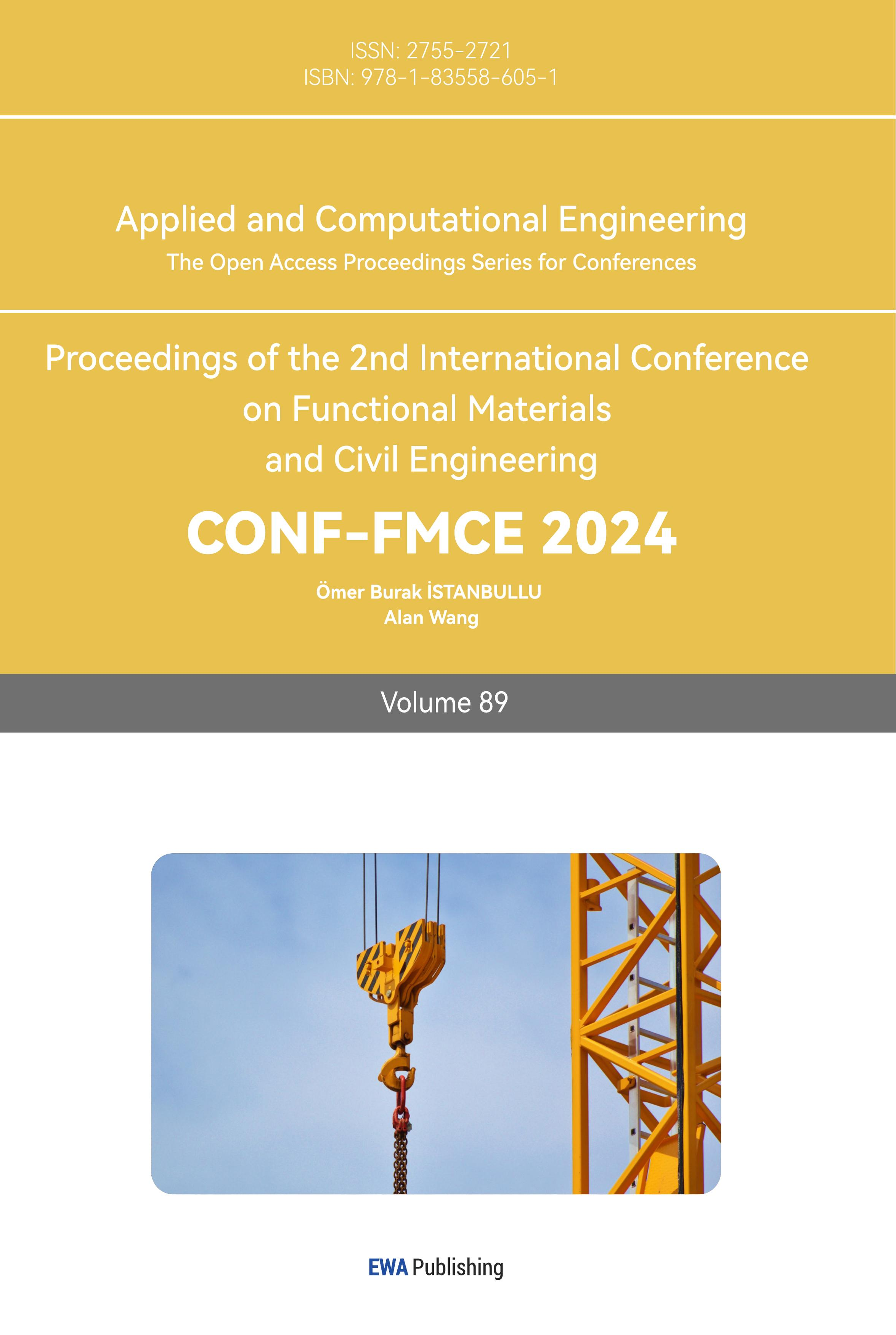1. Introduction
In the era of big data, information technology is becoming increasingly important, and people receive various information every day, such as news, meat prices, stock market quotations, and current politics. Phones have become the mainstream tools for receiving information. Newspapers, magazines, radios, and tabloids were mainstream tools in the past, but they are gradually being replaced by phones. With the advancement of phone technology, people have become more dependent on them. For instance, information technology has given birth to many internet platforms where anyone can be a news reporter or a self-media creator. People from anywhere can share what they see, what they are doing, and who they really are on these platforms, which enables news to spread faster and wider, allowing people to understand each other more and reduce stereotypes. However, without proper verification and authoritative sources, the credibility of some news can be low. Therefore, the ability to distinguish right from wrong and to analyze the credibility of news has become very important in recent times. Additionally, Artificial Intelligence (AI), central processing units, and robots are important technologies now and in the future [1]. But back to the point, what I am going to talk about is the sensor.
Many people know about what was mentioned in the last paragraph, but they seem to be unaware that there is also a small piece of electrical equipment that is just as significant: sensors. Have you ever wondered why the screen of a smartphone can respond to your touch, why AI can hear what you say and reply, or how some equipment can scan your fingerprints or irises? These processes all require the participation of sensors. Many technologies need to interact and exchange information with us in various ways to improve our lives; otherwise, they become useless. Therefore, a medium is required to facilitate the interaction and transformation between us and these technologies. This is where sensors come into play.
There are many different types of sensors, such as optical sensors, temperature sensors, and sound sensors. Sensors can detect many external changes, such as physical, chemical, or biological quantities, and convert them into electrical signals or digitized output signals. Different sensors vary in how they detect or perceive changes in the external world [2-4]. Take the smart home as an example: if a person wants to turn off a light, they simply need to say, “turn off the light,” and the light will turn off automatically, thanks to the participation of a sound sensor. In this article, I will discuss touch sensors.
Touch sensors are primarily utilized in touch screens, touch switches, touch buttons, and other applications [5-7]. They function through various circuit designs and algorithms to achieve distinct functionalities. Touch screens enable users to control and interact with devices through finger sliding and tapping, while touch switches and buttons can replace mechanical counterparts, providing more sensitive and convenient operation.
Touch sensors have extensive applications in smart homes, facilitating the control of lighting, air conditioning, curtains, and other equipment [8-10]. For instance, touch switches can be installed on walls to manage the switching and adjustment of various electrical appliances with a finger touch, and they can also be remotely controlled by voice assistants and smartphone apps. Furthermore, smart homes can integrate a variety of sensors, such as body temperature sensors and humidity sensors, to achieve more intelligent and precise control.
2. Principles
Touch sensors can be categorized into three types based on the nature of the sensed input: movement sensing, touch sensing, and pressure sensing. “These can be distinguished by the distance between the fingers and the sensors, as well as the level of pressure.” Movement sensors detect finger movements when there is a non-zero distance between the fingers and the sensors, resulting in no pressure on the sensors. They convert finger movements into electronic signals for system processing. Touch sensors determine whether or not the fingers are in contact with the sensors, producing binary output signals indicating either touch or no touch, corresponding to a distance of zero or non-zero. Lastly, pressure sensors measure the magnitude of pressure applied to the sensors, detecting the amount of force exerted by the fingers.
From a scientific perspective, touch sensors can be classified into three types: capacitive, resistive, and piezoelectric touch sensors.
2.1. Capacitive touch sensors
These types of sensors detect changes in physical quantities through variations in capacitance. Capacitance refers to the ability of a device to store electrical charge, typically exemplified by capacitors. However, this definition can be expanded: essentially, any two conductive objects with surface areas, connected by electrodes and separated by a distance, can be considered a capacitor. Even if they store a small amount of capacitance, changes in their separation or charge will affect their capacitance. The capacitance (C) is given by the formula \( ∁=\frac{A{ε_{0}}{ε_{r}}}{d} \) , where A is the area of the plates, \( {ε_{0}} \) is the permittivity of free space, \( {ε_{r}} \) is the relative permittivity, and d is the distance between the plates. Sensors convert these capacitance changes into electrical signals, enabling detection and measurement.
The structure of a capacitive sensor typically includes a sensor plate, an oscillator, a trigger circuit, and an output terminal. The target object and the sensor plate form the feedback circuit for the oscillator. When the object moves closer to or farther away from the sensor plate, the feedback capacitance changes, thereby affecting the oscillator’s oscillation level. The trigger circuit detects changes in this oscillation level and adjusts the output terminal accordingly, enabling the detection of the target physical quantity. Since the human body carries electric charge, it can act as a target object and create a capacitance with the sensor plate when in proximity or distance from the plate.
Based on its operating principles, capacitive touch sensors can detect the movement or position of a target object. Thus, they are used in applications such as touch screens, liquid level measurement, and shape measurement.
Despite their many advantages, capacitive sensors require a power source to function, which makes them relatively energy-consuming and less suitable for wearable devices.
2.2. Resistive touch sensors
Resistive touch sensors operate based on changes in resistance. “They consist of several layers, the most critical of which are two electrode layers separated by a thin, low-conductive layer.” Under normal conditions, the resistance between these two layers remains constant. When a finger presses one of the layers, it deforms and makes contact with the other layer. This contact creates a contact resistance between the layers, altering the overall resistance. The resistance can be expressed using the resistivity formula \( ρ=\frac{RA}{L} \) , and \( R=\frac{ρL}{A} \) . Although direct contact is not always necessary, proximity can also affect the resistance. Consequently, resistive touch sensors are sensitive to pressure, a property known as pressure sensitivity. The change in resistance is determined by the contact resistance between the two electrode layers, making it possible for the sensor to respond to various objects, including a pen or a stone. Resistive touch sensors offer several advantages. They respond quickly to touch signals, are cost-effective, and have a long lifespan. However, a significant drawback is that devices equipped with resistive touch sensors require a power source to operate, rendering them unsuitable for low-power devices such as wearables.
2.3. Piezoelectric touch sensors
The term “piezo” is derived from Greek, meaning “press” or “squeeze,” so “piezoelectric” refers to the generation of electricity through pressing or squeezing. This phenomenon is known as the piezoelectric effect or piezoelectricity. To generate electricity, a piezoelectric material is required; otherwise, no electrical output will result from squeezing. Materials that exhibit the piezoelectric effect include lead zirconate titanate (PZT) piezoelectric ceramics, zinc oxide, and the macromolecular material polyvinylidene fluoride (PVDF).
The generation of electricity from squeezing a piezoelectric material can be explained by the internal structure of these materials. In a piezoelectric material, charges are distributed asymmetrically, which causes them to cancel each other out, resulting in no net charge on the material’s surfaces. When the material is squeezed, the internal charge distribution becomes imbalanced, causing the previously cancelled charges to separate and produce a net positive charge on one side and a net negative charge on the other. This separation of charges generates an electrical signal.
According to the principle that systems tend towards stability, the internal imbalances in a piezoelectric material will eventually return to equilibrium after being squeezed. Consequently, the electrical charge will dissipate, and the sensor will no longer produce electricity if the force or pressure remains constant. This characteristic means that piezoelectric sensors are particularly effective at detecting changes in force or pressure, such as acceleration.
3. Application
There are three types of sensors used for touch detection: capacitive, resistive, and piezoelectric. Capacitive touch sensors are primarily used in smart mobile phones, tablet computers, and smartwatches. Piezoelectric sensors are occasionally employed in these devices, while resistive sensors are commonly found in all-in-one machines.
3.1. Smart mobile phones
Smart mobile devices are predominantly equipped with capacitive touch sensors. These sensors can detect the movement and position of a target object, allowing users to perform a wide range of tasks on their phones, beyond just making calls. Users can draw, write articles, send messages in various formats, watch videos, and edit photos. For devices like smartwatches with colored screens and touch sensors, they essentially function as smartwatches and smartphones combined. For instance, to make a call using a smartphone, a user simply needs to open the Call app, which displays a virtual keypad with numbered buttons in different positions. When the user taps a number on the screen, the corresponding touch sensors detect the input and send the touch signals to the system, which processes the data and updates the display accordingly. This touch-sensitive screen can dynamically change its function, transforming from a number keypad to a letter keypad or even to in-game controls. For example, if a user downloads an app for controlling an unmanned aerial vehicle and pairs it with their device, the phone becomes a remote controller. This setup not only replicates the functions of a traditional remote but also displays real-time footage from the vehicle’s camera, providing additional functionality beyond the physical remote. In addition, smartphones can serve various roles for users, such as telephones, remote controls for air conditioning, televisions, lights, and even joysticks. The extensive use of touch sensors in phones has been highly successful, gradually transforming device interactions despite the tactile differences compared to physical buttons. However, these sensors require power, limiting the device’s operational time. When the battery depletes, the device needs recharging, which is why batteries are essential for these devices.
3.2. Tablet personal computers
Some phones, such as the iPad, are also equipped with piezoelectric touch sensors. These sensors enable a feature known as 3D Touch, which allows the touch screen to detect not only the presence or absence of contact but also the amount of pressure applied when touching the screen. This capability can be particularly useful for artists. For instance, if a painter needs to temporarily adjust the pen size to a thicker stroke without using physical buttons, they can simply increase the pressing force on the screen. Additionally, piezoelectric sensors do not require a power source, making them suitable for wearable devices (note: this is not relevant to the current discussion and will not be elaborated further).
3.3. All-in-one machines
The resistive touch sensor is the final type of touch sensor, commonly used in all-in-one machines in educational settings. These sensors contribute to the longevity of all-in-one machines, making them well-suited for continuous use during extended periods, such as school classes. The high response time of resistive touch sensors ensures that touch signals are quickly transmitted to the system, allowing for rapid system responses and saving valuable class time.
4. Future development
4.1. Advantages
For capacitive touch sensors, their ability to detect the movement or position of target objects makes them ideal for use in the touch screens of mobile devices. Resistive touch sensors, being pressure-sensitive, offer fast response times, affordability, and durability, making them suitable for applications like electronic balances. Piezoelectric touch sensors, which do not require an external power source, are well-suited for wearable devices. They can detect varying forces, such as acceleration, making them appropriate for dynamic measurement apparatuses.
4.2. Disadvantages
However, each type of sensor has its disadvantages. Capacitive touch sensors always require a power source and depend on the target objects carrying electrical charges. Resistive touch sensors also require power, which makes them unsuitable for low-power devices like hearing aids. Piezoelectric touch sensors, based on their operational principles, cannot detect continuous or constant forces, limiting their use in static measuring instruments such as balances.
4.3. Future development
In my opinion, touch sensors are among the most commonly used sensors in everyday life, and their prevalence continues to grow. Many modern devices now feature touch screens as their primary interface. For example, phones are a key illustration of this trend. Historically, phones did not have touch screens and relied on physical buttons for operation. These buttons had limited functionality, such as dialing phone numbers, and were not suitable for tasks like drawing. With technological advancements, phones have evolved to feature touch screens, virtually eliminating physical buttons. This shift has dramatically transformed the functionality of phones. Beyond basic tasks like dialing and messaging, touch screens enable users to watch videos, draw, play complex games, and create engineering documents. The touch screen expands the operating space of phones, allowing for a broader range of activities. Consequently, phones have transitioned from simple communication devices to sophisticated smartphones. This evolution underscores how touch screens—and touch sensors more broadly—enhance the interaction between humans and machines. I anticipate that the trend towards touch screens will continue, with an increasing number of devices adopting this interface over traditional buttons.
Of course, touch screens do have some limitations, such as unintended activations and difficulties with repairs. However, I believe these issues will be addressed in the future. Currently, touch screens are typically rigid and flat, with touch sensors being fixed in place. As technology advances, touch sensors are likely to become more flexible, adaptable, and capable of conforming to non-flat surfaces or changing shapes. Furthermore, with the ongoing progress in artificial intelligence, there is potential to integrate these sensors with AI and advanced algorithms, enhancing their functionality and making them more intelligent. For instance, through technologies that mimic human skin, we could develop more realistic androids capable of processing complex touch information quickly and accurately. This would enable these androids to interact more naturally, resembling human behavior more closely.
5. Conclusion
This paper summarizes three types of touch sensors: capacitive, resistive, and piezoelectric.
In summary, capacitive touch sensors operate based on the principle of capacitance, resistive touch sensors utilize the resistivity formula, and piezoelectric touch sensors rely on the piezoelectric effect. Capacitive touch sensors can detect the movement and position of objects and respond quickly, but they require a power source. Resistive touch sensors offer fast response times, durability, low cost, and high sensitivity, but they also need to be powered. Piezoelectric touch sensors do not require power and can detect dynamic physical quantities, but they are unable to detect static forces. Capacitive and piezoelectric touch sensors are commonly used in smart mobile devices, while resistive touch sensors are employed in all-in-one machines. Given their principles and current applications, touch sensors are expected to be increasingly utilized in touch screens for various devices and in the development of bionic skin for androids.
References
[1]. Krenn M, Pollice R, Guo S Y, et al. On scientific understanding with artificial intelligence[J]. Nature Reviews Physics, 2022, 4(12): 761-769.
[2]. Wei C, Lin W, Liang S, et al. An all-in-one multifunctional touch sensor with carbon-based gradient resistance elements[J]. Nano-micro letters, 2022, 14(1): 131.
[3]. Lu Y, Kong D, Yang G, et al. Machine learning‐enabled tactile sensor design for dynamic touch decoding[J]. Advanced Science, 2023, 10(32): 2303949.
[4]. Shoshani A, Nelke S, Girtler I. Tablet applications as socializing platforms: The effects of prosocial touch screen applications on young children’s prosocial behavior[J]. Computers in human behavior, 2022, 127: 107077.
[5]. Tamada H, Ikuta K, Makino Y, et al. Impact of intestinal microbiota on cognitive flexibility by a novel touch screen operant system task in mice[J]. Frontiers in Neuroscience, 2022, 16: 882339.
[6]. Sesto M E, Irwin C B, Chen K B, et al. Effect of touch screen button size and spacing on touch characteristics of users with and without disabilities[J]. Human Factors, 2012, 54(3): 425-436.
[7]. Sadia B, Emgin S E, Sezgin T M, et al. Data-driven vibrotactile rendering of digital buttons on touchscreens[J]. International Journal of Human-Computer Studies, 2020, 135: 102363.
[8]. Li Y, Lu H, Kim H, et al. Touch switch sensor for cognitive body sensor networks[J]. Computer Communications, 2019, 146: 32-38.
[9]. Feng F, Liu Y, Chen Y. Effects of quantity and size of buttons of in-vehicle touch screen on drivers’ eye glance behavior[J]. International Journal of Human–Computer Interaction, 2018, 34(12): 1105-1118.
[10]. Yu N, Ouyang Z, Wang H, et al. The effects of smart home interface touch button design features on performance among young and senior users[J]. International Journal of Environmental Research and Public Health, 2022, 19(4): 2391.
Cite this article
Liao,Z. (2024). The Application of Touch Sensors. Applied and Computational Engineering,89,76-81.
Data availability
The datasets used and/or analyzed during the current study will be available from the authors upon reasonable request.
Disclaimer/Publisher's Note
The statements, opinions and data contained in all publications are solely those of the individual author(s) and contributor(s) and not of EWA Publishing and/or the editor(s). EWA Publishing and/or the editor(s) disclaim responsibility for any injury to people or property resulting from any ideas, methods, instructions or products referred to in the content.
About volume
Volume title: Proceedings of the 2nd International Conference on Functional Materials and Civil Engineering
© 2024 by the author(s). Licensee EWA Publishing, Oxford, UK. This article is an open access article distributed under the terms and
conditions of the Creative Commons Attribution (CC BY) license. Authors who
publish this series agree to the following terms:
1. Authors retain copyright and grant the series right of first publication with the work simultaneously licensed under a Creative Commons
Attribution License that allows others to share the work with an acknowledgment of the work's authorship and initial publication in this
series.
2. Authors are able to enter into separate, additional contractual arrangements for the non-exclusive distribution of the series's published
version of the work (e.g., post it to an institutional repository or publish it in a book), with an acknowledgment of its initial
publication in this series.
3. Authors are permitted and encouraged to post their work online (e.g., in institutional repositories or on their website) prior to and
during the submission process, as it can lead to productive exchanges, as well as earlier and greater citation of published work (See
Open access policy for details).
References
[1]. Krenn M, Pollice R, Guo S Y, et al. On scientific understanding with artificial intelligence[J]. Nature Reviews Physics, 2022, 4(12): 761-769.
[2]. Wei C, Lin W, Liang S, et al. An all-in-one multifunctional touch sensor with carbon-based gradient resistance elements[J]. Nano-micro letters, 2022, 14(1): 131.
[3]. Lu Y, Kong D, Yang G, et al. Machine learning‐enabled tactile sensor design for dynamic touch decoding[J]. Advanced Science, 2023, 10(32): 2303949.
[4]. Shoshani A, Nelke S, Girtler I. Tablet applications as socializing platforms: The effects of prosocial touch screen applications on young children’s prosocial behavior[J]. Computers in human behavior, 2022, 127: 107077.
[5]. Tamada H, Ikuta K, Makino Y, et al. Impact of intestinal microbiota on cognitive flexibility by a novel touch screen operant system task in mice[J]. Frontiers in Neuroscience, 2022, 16: 882339.
[6]. Sesto M E, Irwin C B, Chen K B, et al. Effect of touch screen button size and spacing on touch characteristics of users with and without disabilities[J]. Human Factors, 2012, 54(3): 425-436.
[7]. Sadia B, Emgin S E, Sezgin T M, et al. Data-driven vibrotactile rendering of digital buttons on touchscreens[J]. International Journal of Human-Computer Studies, 2020, 135: 102363.
[8]. Li Y, Lu H, Kim H, et al. Touch switch sensor for cognitive body sensor networks[J]. Computer Communications, 2019, 146: 32-38.
[9]. Feng F, Liu Y, Chen Y. Effects of quantity and size of buttons of in-vehicle touch screen on drivers’ eye glance behavior[J]. International Journal of Human–Computer Interaction, 2018, 34(12): 1105-1118.
[10]. Yu N, Ouyang Z, Wang H, et al. The effects of smart home interface touch button design features on performance among young and senior users[J]. International Journal of Environmental Research and Public Health, 2022, 19(4): 2391.