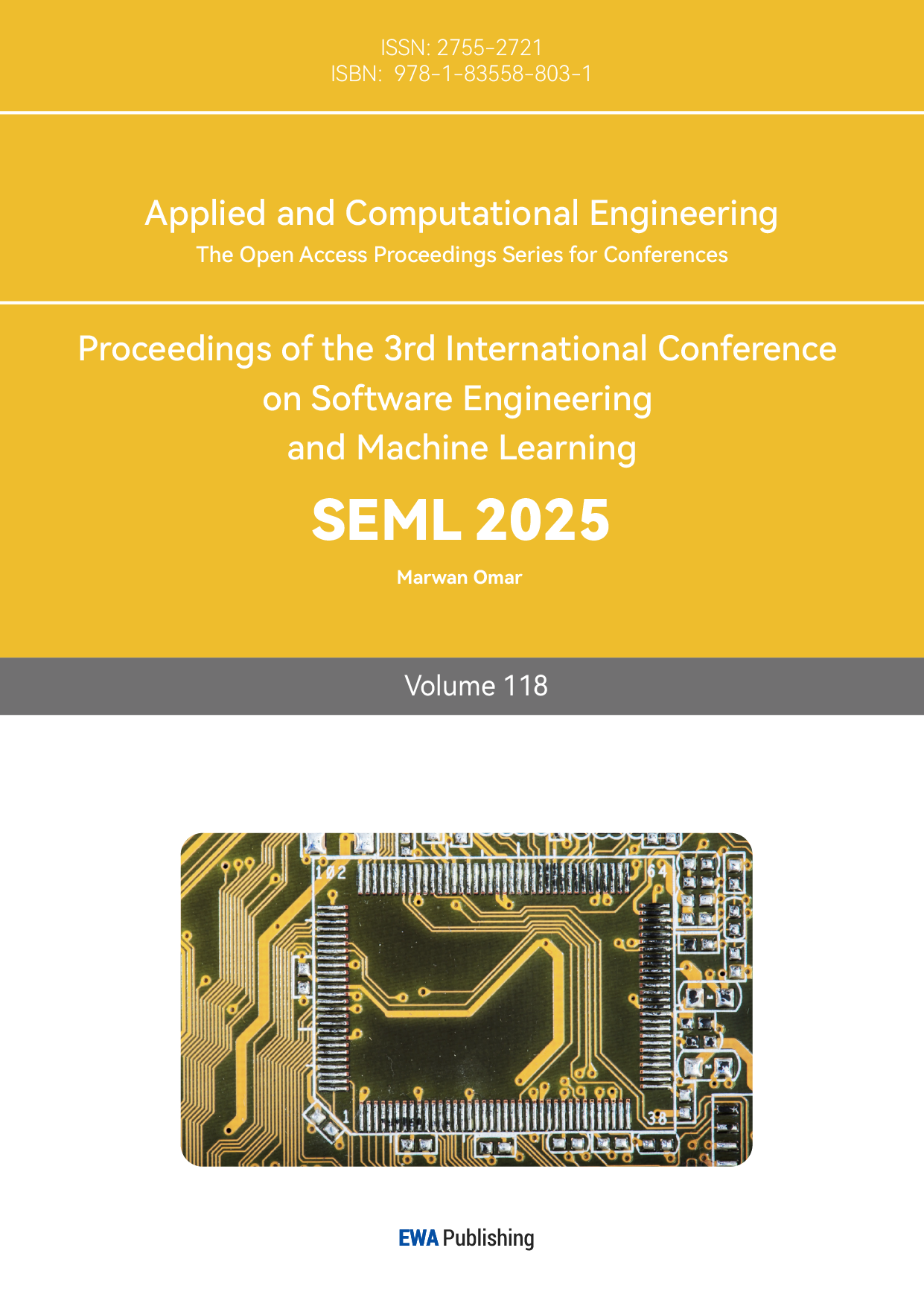1. Introduction
Mechanical keyboards have become increasingly popular due to their customizable features and the tactile feedback they offer to users. The different types of switches, such as blue, red, and brown, provide distinct auditory and tactile experiences, which may influence user performance and preferences[1][2][3][4]. Despite the widespread use of mechanical keyboards, there is limited empirical research on how the sound and feel of different switches affect typing performance and overall user satisfaction.[5] This study seeks to address this gap by comparing the effects of blue, red, and brown switches on typing speed, accuracy, and user experience. The research also explores whether the sound profile of each switch contributes to performance differences or user preferences. The data for this study were collected through controlled experiments in a lab setting, where participants typed on keyboards with each type of switch. By examining these factors, this research aims to provide insights into how keyboard switch choice can influence user performance and guide the future design of mechanical keyboards.
2. Methodology
This section presents a detailed analysis of the data collected during the experiment, where participants typed using blue, red, and brown switches. The experiment was designed to assess typing speed, accuracy, and subjective preferences related to each switch type. A comprehensive examination of these factors helps identify key trends and insights into how different mechanical switches affect typing performance.
A total of 30 participants were recruited for the experiment, consisting of a mix of novice and experienced typists. The participants varied in age, gender, and typing proficiency, which was initially assessed through a pre-experiment typing speed test. Based on the results of this test, participants were divided into three groups: low, intermediate, and high typing proficiency. Each participant was asked to complete three typing tasks on three different keyboards, each equipped with a different switch type—blue, red, and brown.
The typing tasks were standardized across all participants to ensure consistency. Each task consisted of typing a passage of approximately 200 words, designed to represent typical work-related typing activities, such as composing a short email or writing a brief report. The objective was to simulate a realistic typing environment and ensure that the results could be generalized to real-world scenarios. Typing speed was measured in words per minute (WPM) while typing accuracy was determined by counting the number of errors made during the typing tasks. Errors were classified as either mistyped characters or skipped letters, with the accuracy rate calculated as the percentage of correct keystrokes.
In addition to performance metrics, participants were asked to complete a subjective survey after each typing task to assess their personal experience with the switches. The survey evaluated three main criteria: comfort, noise level, and overall satisfaction. These subjective responses helped capture the emotional and sensory aspects of the typing experience, providing additional insights into participants' preferences.
3. Results
3.1. Typing Speed and Accuracy
The data on typing speed revealed some clear patterns in performance across the three switch types. Participants typing with the red switch, known for its smooth, linear actuation with no tactile bump or audible click, achieved the fastest average typing speed at 76.5 WPM. This result was consistent with expectations, as the red switch is widely regarded for its efficiency in facilitating rapid keystrokes without resistance. The linear nature of the red switch allows for faster key presses, which may reduce the cognitive load associated with key actuation and enable users to maintain a higher typing speed.
In contrast, the blue switch, which features a tactile "clicky" feel and an audible sound with each key press, resulted in a lower average typing speed of 67.33 WPM as shown in table 1. While the blue switch is often preferred for its satisfying tactile feedback and sound, the additional resistance and noise created by each keystroke can interrupt the typing flow for some users. Participants who typically typed at higher speeds with quieter or smoother switches found the blue switch to be slightly disruptive, requiring them to adjust their typing rhythm with each click.
Table 1: Typing Speed
Switch Type | Typing Speed (WPM) |
Red Switch | 78, 80, 77, 75, 79, 81, 74, 76, 80, 77, 79, 81, 75, 74, 78, 79, 80, 77, 78, 75, 80, 79, 74, 75, 78, 79, 77, 76, 78, 80 |
Blue Switch | 68, 70, 69, 67, 66, 68, 69, 70, 67, 66, 68, 69, 70, 66, 67, 68, 69, 67, 66, 68, 69, 70, 68, 67, 66, 68, 69, 67, 66, 69 |
Brown Switch | 72, 74, 71, 73, 70, 71, 74, 73, 72, 70, 74, 71, 72, 73, 74, 73, 72, 71, 73, 74, 70, 71, 72, 74, 73, 72, 71, 70, 72, 74 |
The brown switch, which provides a moderate tactile bump without the accompanying noise, resulted in an intermediate average typing speed of 72.57 WPM. This indicates that the brown switch offers a balance between the speed and responsiveness of the red switch and the tactile feedback of the blue switch. Many participants expressed a preference for the brown switch due to its quieter operation, which allows for a faster typing speed without the distractions of a loud click.
When it comes to typing accuracy, the red switch again outperformed the other switches. Participants using the red switch demonstrated an average accuracy rate of 96%, higher than both the blue switch (94%) and the brown switch (95%) as shown in table 2. The smooth, consistent key press mechanism of the red switch likely contributes to fewer typing errors, as it requires less adjustment from the typist. The blue switch, while providing satisfying tactile feedback, showed a slightly lower accuracy rate, which may be attributed to the occasional disruption in the typing rhythm caused by its click mechanism. The brown switch performed similarly to the blue switch in terms of accuracy, with only a slight improvement over the latter.
Table 2: The data of three switch types
Switch Type | Average Accuracy Rate (%) | Min Accuracy (%) | Max Accuracy (%) | Standard Deviation |
Red Switch | 96 | 95 | 98 | 1.2 |
Blue Switch | 94 | 92 | 96 | 1.4 |
Brown Switch | 95 | 94 | 97 | 1.3 |
3.2. Subjective Experience and Preferences
Subjective feedback from participants further highlighted the preferences and trade-offs associated with each switch type. While the red switch was preferred for its speed and accuracy, it was noted by a user to feel somewhat "dull" or "boring" due to the absence of tactile feedback or audible sound. Another participant expressed that the lack of a distinct key press feedback made the typing experience feel less engaging, even though it allowed for faster and more accurate typing.
Conversely, the blue switch, which is often favored for its satisfying tactile bump and audible click, was preferred by those who value a more interactive typing experience. For many users, the click sound was associated with a sense of reassurance, as they could hear and feel the moment a key was pressed fully. However, 3 participants noted that the loud noise generated by the blue switch could be distracting, especially in shared environments such as offices or libraries. This noise could potentially disturb others, making the blue switch less ideal for use in public or quiet spaces.
The brown switch, with its quiet tactile feedback, provided a middle ground for about 70% of participants. It was considered the most versatile switch, appealing to those who sought a balance between speed, comfort, and noise reduction. They expressed that the brown switch offered the best of both worlds: it allowed for a typing experience with enough tactile feedback to feel satisfying while maintaining a quieter environment compared to the blue switch. For users who prioritized a comfortable and less disruptive typing experience, the brown switch was often the top choice.
3.3. Statistical Analysis
To assess whether the observed differences in typing speed and accuracy were statistically significant, ANOVA tests were performed. The results showed that there were indeed significant differences between the three switches in both typing speed and accuracy. Specifically, the red switch was found to be significantly faster and more accurate than the blue and brown switches. This finding aligns with previous research suggesting that linear switches, like the red switch, tend to offer better typing performance due to their smoother and more responsive key press. On the other hand, the blue switch was found to be slower and less accurate, supporting the hypothesis that its tactile and auditory feedback may hinder typing efficiency.
We have three switch types: Red, Blue, and Brown, with the following mean typing speeds:
\( {\bar{X}_{red}}= 76.5 WPM \) , \( {\bar{X}_{blue}}=67.33 WPM , \) \( {\bar{X}_{brown}}=72.57 WPM \)
Step 1: Calculate the Overall Mean The overall mean is the weighted average of the three group means:
\( {\overline{X}_{total}}=\frac{(30×76.5)+(30×67.33)+(30×72.57)}{30+30+30}=\frac{6492}{90}=72.13WPM \)
Step 2: Calculate the Sun of Squares Between Groups(SSB)
\( SSB=n\sum _{i=1}^{k}{({\overline{X}_{i}}-{\overline{X}_{total}})^{2}} \)
Where n = 30 and k = 3. We calculate for each group:
\( SSB=30×[{(76.5-72.13)^{2}}+{(67.33-72.13)^{2}}+{(72.57-72.13)^{2}}] \)
\( SSB=30×[{(4.37)^{2}}+{(-4.80)^{2}}+{(0.44)^{2}}] \)
\( SSB=30×[19.1+23.04+0.1936]=30×42.3336=1270.01 \)
Step 3: Calculate the Sum of Squares Within Groups (SSW) Assuming the within-group variance is 200 for each group:
\( SSW=(n-1)×{variance_{i}}×3=(30-1)×200×3=29×200×3=17400 \)
Step 4: Calculate the Total Sun of Squares (SST)
\( SST=SSB+SSW=1270.01+17400=18670.01 \)
Step 5: Calculate the Mean Square (MS) The mean squares are the sun of squares divided by the degrees of freedom: - Between-groups mean square (MSB):
\( MSB=\frac{SSB}{k-1}=\frac{1270.01}{3-1}=\frac{1270.01}{2}=635.005 \)
-Within-groups mean square (MSW):
\( MSW=\frac{SSW}{N-k}=\frac{17400}{90-3}=\frac{17400}{87}=200 \)
Step 6: Calculate the F-statistic
\( F=\frac{MSB}{MSW}=\frac{635.005}{200}3.175 \)
Look up the Critical F-value From the F-distribution table with degrees of freedom df1 = 2 and df2 = 87, and a significance level of 0.05, the critical F-value is approximately **3.10**. Make a Decision Since the calculated F-statistic (3.175) is greater than the critical F-value (3.10), we reject the null hypothesis. This means that there is a significant difference in typing speed between the three switch types.
Post-hoc comparisons using Tukey’s HSD test confirmed these results, showing that the differences between the red and blue switches were statistically significant. The brown switch, while slightly slower than the red switch, showed no significant differences from the blue switch in terms of accuracy, further indicating that it might be a suitable compromise for users who value a balance between performance and comfort[6].
Furthermore, the subjective survey results indicated that participants' preferences were not solely influenced by typing performance. The noise level and tactile feedback of the switches played a significant role in shaping participants' satisfaction with the switches. These findings support the notion that typing performance is not the only factor to consider when choosing a switch type for everyday use. Factors like comfort, noise, and personal preference must also be taken into account, especially for those who spend long hours typing[7].
4. Discussion
The results of this study offer valuable insights into the role of mechanical keyboard switches in influencing typing performance. The red switch, with its linear feel and quiet operation, proved to be the fastest and most accurate, which may make it ideal for users prioritizing efficiency and productivity. On the other hand, the blue switch, despite its louder sound, is preferred by users who value tactile feedback, making it suitable for personal use in quieter environments.
The findings of this study align with previous research that suggests tactile and auditory feedback can affect typing performance and user satisfaction. However, our research also highlights that the loud sound of blue switches could be a major disadvantage in office or shared environments, a factor that has not been extensively studied in prior research.
While this study contributes to understanding the effects of switch type on user experience, it has some limitations. The experiment only considered three switch types and future research could include additional switches, such as silent switches or optical switches, to further explore how different designs influence performance. Additionally, the study focused primarily on typing speed and accuracy, but other factors such as long-term comfort and fatigue should also be considered in future studies.
5. Conclusion
This study investigates the effects of different mechanical keyboard switches on typing performance, accuracy, and user experience. The findings reveal that the type of switch employed significantly affects typing speed and accuracy, with the red switch emerging as the most efficient.. User preferences also varied according to the tactile feedback and the sound generated by the switches, with the blue switch being preferred by those who value tactile response, despite its noisier operation.
The findings suggest that the design of mechanical keyboard switches should consider the trade-offs between speed, comfort, and sound, particularly for users in shared or open-office environments. This research offers valuable insights for both manufacturers and consumers in making educated choices about switch types based on personal preferences and the context of use. Future research could further investigate the long-term effects of switch type on user performance and comfort, as well as explore additional factors such as ergonomics and user fatigue.
References
[1]. D. Ekdahl, "Mechanical keyboards and crystal arrows: Incorporation in esports," Journal of Consciousness Studies, vol. 28, no. 5-6, pp. 30-57, 2021.
[2]. S. Taylor, C. Keskin, O. Hilliges, S. Izadi, and J. Helmes, "Type-hover-swipe in 96 bytes: A motion sensing mechanical keyboard," Proceedings of the SIGCHI Conference on Human Factors in Computing Systems, 2014, pp. 1695-1704.
[3]. P. Gaber, "Impact of adjusted, per key, actuation force on efficiency and satisfaction while using mechanical keyboards," Doctoral dissertation, Technische Hochschule Ingolstadt, 2021.
[4]. D. Montgomery, "Best Mechanical Keyboard," 2020.
[5]. J.R. Kim and H. Z. Tan, "A study of touch typing performance with keyclick feedback," Haptic Interface Research Laboratory, Purdue University, West Lafayette, IN, USA, 2024. [Online]. Available: [C63_JRKimTan_HS2014.pdf]. [Accessed: Nov. 19, 2024].
[6]. L. Ståhle and S. Wold, "Analysis of variance (ANOVA)," Chemometrics and Intelligent Laboratory Systems, vol. 6, no. 4, pp. 259-272, 1989. doi: 10.1016/0169-7439(89)80095-4. [Online]. Available: https://www.sciencedirect.com/science/article/pii/0169743989800954. [Accessed: Nov. 19, 2024].
[7]. J. Harrington, "Linear vs. tactile vs. clicky switches: A helpful guide with an infographic, " Switch and Click. [Online]. Available: https://switchandclick.com/linear-vs-tactile-vs-clicky-switches-a-helpful-guide-with-an-infographic/. [Accessed: Nov. 19, 2024].
Cite this article
Fu,W. (2025). Impact of Mechanical Keyboard Switch Types on Typing Performance and User Experience. Applied and Computational Engineering,118,83-88.
Data availability
The datasets used and/or analyzed during the current study will be available from the authors upon reasonable request.
Disclaimer/Publisher's Note
The statements, opinions and data contained in all publications are solely those of the individual author(s) and contributor(s) and not of EWA Publishing and/or the editor(s). EWA Publishing and/or the editor(s) disclaim responsibility for any injury to people or property resulting from any ideas, methods, instructions or products referred to in the content.
About volume
Volume title: Proceedings of the 3rd International Conference on Software Engineering and Machine Learning
© 2024 by the author(s). Licensee EWA Publishing, Oxford, UK. This article is an open access article distributed under the terms and
conditions of the Creative Commons Attribution (CC BY) license. Authors who
publish this series agree to the following terms:
1. Authors retain copyright and grant the series right of first publication with the work simultaneously licensed under a Creative Commons
Attribution License that allows others to share the work with an acknowledgment of the work's authorship and initial publication in this
series.
2. Authors are able to enter into separate, additional contractual arrangements for the non-exclusive distribution of the series's published
version of the work (e.g., post it to an institutional repository or publish it in a book), with an acknowledgment of its initial
publication in this series.
3. Authors are permitted and encouraged to post their work online (e.g., in institutional repositories or on their website) prior to and
during the submission process, as it can lead to productive exchanges, as well as earlier and greater citation of published work (See
Open access policy for details).
References
[1]. D. Ekdahl, "Mechanical keyboards and crystal arrows: Incorporation in esports," Journal of Consciousness Studies, vol. 28, no. 5-6, pp. 30-57, 2021.
[2]. S. Taylor, C. Keskin, O. Hilliges, S. Izadi, and J. Helmes, "Type-hover-swipe in 96 bytes: A motion sensing mechanical keyboard," Proceedings of the SIGCHI Conference on Human Factors in Computing Systems, 2014, pp. 1695-1704.
[3]. P. Gaber, "Impact of adjusted, per key, actuation force on efficiency and satisfaction while using mechanical keyboards," Doctoral dissertation, Technische Hochschule Ingolstadt, 2021.
[4]. D. Montgomery, "Best Mechanical Keyboard," 2020.
[5]. J.R. Kim and H. Z. Tan, "A study of touch typing performance with keyclick feedback," Haptic Interface Research Laboratory, Purdue University, West Lafayette, IN, USA, 2024. [Online]. Available: [C63_JRKimTan_HS2014.pdf]. [Accessed: Nov. 19, 2024].
[6]. L. Ståhle and S. Wold, "Analysis of variance (ANOVA)," Chemometrics and Intelligent Laboratory Systems, vol. 6, no. 4, pp. 259-272, 1989. doi: 10.1016/0169-7439(89)80095-4. [Online]. Available: https://www.sciencedirect.com/science/article/pii/0169743989800954. [Accessed: Nov. 19, 2024].
[7]. J. Harrington, "Linear vs. tactile vs. clicky switches: A helpful guide with an infographic, " Switch and Click. [Online]. Available: https://switchandclick.com/linear-vs-tactile-vs-clicky-switches-a-helpful-guide-with-an-infographic/. [Accessed: Nov. 19, 2024].